Loading
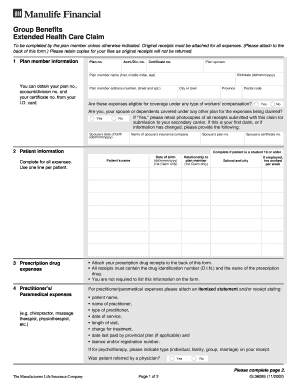
Get Manulife Assignment Of Benefits Form
How it works
-
Open form follow the instructions
-
Easily sign the form with your finger
-
Send filled & signed form or save
How to fill out the Manulife Assignment Of Benefits Form online
This guide provides clear and comprehensive instructions on how to fill out the Manulife Assignment Of Benefits Form online. By following the steps outlined below, users can easily complete their form and ensure all necessary information is accurately provided.
Follow the steps to fill out the Manulife Assignment Of Benefits Form online:
- Press the ‘Get Form’ button to access the form and open it in your preferred editor.
- Begin by entering the plan member information. This includes the plan number, account/division number, and certificate number, which can usually be found on your ID card. Fill in your birthdate, full name, address, city or town, province, and postal code.
- Indicate whether these expenses are eligible for coverage under any type of workers' compensation by selecting 'Yes' or 'No' in the corresponding checkbox.
- If applicable, state whether you, your partner, or dependents are covered under another plan for the expenses being claimed. If 'Yes,' remember to retain photocopies of all receipts for submission to your secondary carrier.
- Complete the patient information section if necessary, and provide details such as the patient’s name, relationship to the plan member, date of birth, school and city if the patient is a student, and hours worked per week if employed.
- For prescription drug expenses, ensure that your receipts are attached to the back of the form. The required information does not need to be listed on the form, but the receipts must contain necessary identifiers.
- For practitioner or paramedical expenses, attach itemized receipts containing patient name, practitioner's name, type of practitioner, date of service, charge, and other relevant details as specified.
- For equipment and appliance expenses, include a written recommendation from the prescribing physician along with the required diagnosis and provincial plan statement, if applicable.
- For vision care expenses, ensure the supplier completes an itemized receipt indicating the costs associated with contact lenses, glasses, and eye examinations.
- In the claims confirmation section, provide your signature and the date. Ensure all original receipts are included as instructed.
- Finally, review the mailing instructions carefully and send your completed claim form and receipts to the appropriate address based on your location.
Complete your Manulife Assignment Of Benefits Form online today for efficient processing.
The processing time for claims submitted to Manulife can vary. Typically, once you submit the Manulife Assignment Of Benefits Form along with all required documentation, you can expect a response within a few business days. For complex claims, processing might take a bit longer, so always allow some extra time.
Industry-leading security and compliance
US Legal Forms protects your data by complying with industry-specific security standards.
-
In businnes since 199725+ years providing professional legal documents.
-
Accredited businessGuarantees that a business meets BBB accreditation standards in the US and Canada.
-
Secured by BraintreeValidated Level 1 PCI DSS compliant payment gateway that accepts most major credit and debit card brands from across the globe.


