Loading
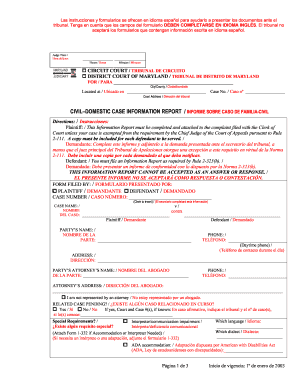
Get Cmo Presentar Sus Documentos En La Corte - California Courts
How it works
-
Open form follow the instructions
-
Easily sign the form with your finger
-
Send filled & signed form or save
How to fill out the Cmo Presentar Sus Documentos En La Corte - California Courts online
Filling out court documents can be a daunting task, especially for those unfamiliar with legal procedures. This guide provides a clear, step-by-step approach to completing the Cmo Presentar Sus Documentos En La Corte form, ensuring that you understand each part of the process.
Follow the steps to complete the form accurately and efficiently.
- Click ‘Get Form’ button to obtain the Cmo Presentar Sus Documentos En La Corte form and open it in your editor.
- On the first page, fill in your name in the space provided for the petitioner and your spouse's name as the respondent. Include current addresses and contact numbers for both parties.
- Indicate the date of marriage in the specified format and the city or county where the marriage took place. Circle whether it was a civil or religious ceremony.
- Check appropriate statements that apply to your situation, including custody agreements for any children involved. If applicable, provide the names and birthdates of children.
- Detail any previous court cases involving either party or the children, specifying the court and case details.
- Request spousal support by marking the appropriate box, explaining the need for support if relevant.
- Complete property information by checking boxes for any marital assets or debts. Attach a list of debts if necessary.
- Select the reasons for requesting divorce, ensuring to provide thorough explanations for your choices.
- Sign and date the completed form, ensuring all sections are properly filled out.
- Save your changes and decide whether to download, print, or share the form with relevant parties.
Take the first step towards completing your court documentation by filling out the Cmo Presentar Sus Documentos En La Corte online today.
A legal document that is signed and delivered, especially one regarding the ownership of property or legal rights. deed. contract. agreement. compact.
Industry-leading security and compliance
US Legal Forms protects your data by complying with industry-specific security standards.
-
In businnes since 199725+ years providing professional legal documents.
-
Accredited businessGuarantees that a business meets BBB accreditation standards in the US and Canada.
-
Secured by BraintreeValidated Level 1 PCI DSS compliant payment gateway that accepts most major credit and debit card brands from across the globe.


