Loading
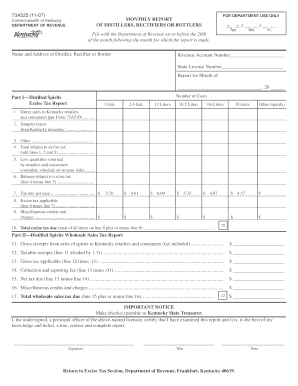
Get Monthly Report Of Distillers, Rectifiers Or Bottlers - Kentucky ... - Revenue Ky
How it works
-
Open form follow the instructions
-
Easily sign the form with your finger
-
Send filled & signed form or save
How to fill out the Monthly Report Of Distillers, Rectifiers Or Bottlers - Kentucky online
The Monthly Report Of Distillers, Rectifiers Or Bottlers is an essential document for reporting the sale and excise tax of distilled spirits in Kentucky. This guide provides clear, step-by-step instructions to help you complete this form accurately and efficiently.
Follow the steps to successfully complete your report online.
- Click ‘Get Form’ button to obtain the form and open it in the editor.
- Fill in the tax month and year in the designated fields at the beginning of the form.
- Provide your name and address as the distiller, rectifier or bottler, including your Revenue Account Number and State License Number.
- In Part I, list the number of cases sold directly to Kentucky retailers and consumers, fill in details for samples taken, and any other relevant sales.
- Subtract any quantities that have been returned by retailers and consumers from the total subject to excise tax to find the balance.
- List any miscellaneous credits or charges that may apply, and calculate the total excise tax due by combining the applicable items.
- In Part II, complete the wholesale sales tax section, starting with gross receipts and moving through taxable receipts to net tax due.
- Ensure all fields are accurately completed, then review the form for any errors or omissions.
- Once finalized, you can save the changes, download, print, or share the form as needed.
Complete and submit your Monthly Report online to ensure compliance and timely filing.
Related links form
How to write a statement of work Begin with an introduction. Start by writing an introduction to the project and parties. ... Determine the objectives. ... Clarify the scope. ... Break down the tasks. ... State the work location. ... Outline the work schedule. ... Explain the deliverables. ... Create payment terms.
Industry-leading security and compliance
US Legal Forms protects your data by complying with industry-specific security standards.
-
In businnes since 199725+ years providing professional legal documents.
-
Accredited businessGuarantees that a business meets BBB accreditation standards in the US and Canada.
-
Secured by BraintreeValidated Level 1 PCI DSS compliant payment gateway that accepts most major credit and debit card brands from across the globe.


