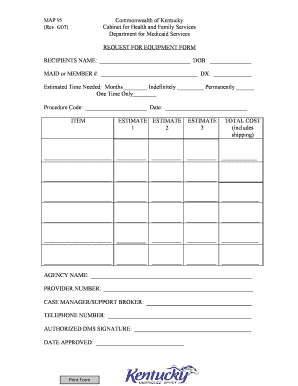
Get Map 95 - Chfs Ky
How it works
-
Open form follow the instructions
-
Easily sign the form with your finger
-
Send filled & signed form or save
How to fill out the MAP 95 - Chfs Ky online
The MAP 95 form is an essential document for requesting medical equipment through the Kentucky Cabinet for Health and Family Services. This guide will walk you through the process of completing this form online, ensuring you can effectively manage your request.
Follow the steps to complete the MAP 95 form online.
- Click ‘Get Form’ button to access the MAP 95 form and open it in your preferred editor.
- In the 'Recipient's Name' field, enter the full name of the person who will receive the equipment. Ensure correct spelling for accurate processing.
- Fill in the 'DOB' (date of birth) field with the recipient's date of birth, formatted as MM/DD/YYYY.
- Enter the MAID or member number in the designated field. This number is vital for identification within the Medicaid system.
- In the 'DX' field, provide the diagnosis relevant to the equipment request, using appropriate medical terminology.
- Select the estimated time needed for the equipment by checking either 'One Time Only' or 'Indefinitely' as applicable.
- Input the 'Procedure Code' that corresponds with the type of equipment requested. This code is usually provided by a medical professional.
- Record the date of your request in the 'Date' field, following the MM/DD/YYYY format.
- For each item being requested, fill out the 'Item', 'Estimate', and 'Total Cost (includes shipping)' fields, ensuring all estimates are accurate.
- Complete the 'Agency Name', 'Provider Number', and 'Case Manager/Support Broker' fields with the relevant details pertaining to the medical provider.
- Enter the telephone number of the agency or case manager for follow-up communication.
- Leave the 'Authorized DMS Signature' and 'Date Approved' fields blank, as these will be filled in by the respective officials.
- Once everything is filled out, you can save your changes, download, print, or share the form as needed.
Complete your documents online today to ensure smooth processing of your equipment requests.
A Medicaid map is a visual representation of the Medicaid program, specifically detailing the coverage areas and services provided. The MAP 95 - Chfs Ky is a key resource for individuals seeking to understand Medicaid options in Kentucky. It helps users navigate the complexities of Medicaid eligibility, benefits, and services. By utilizing this map, you can make informed decisions regarding healthcare access and coverage.
Industry-leading security and compliance
-
In businnes since 199725+ years providing professional legal documents.
-
Accredited businessGuarantees that a business meets BBB accreditation standards in the US and Canada.
-
Secured by BraintreeValidated Level 1 PCI DSS compliant payment gateway that accepts most major credit and debit card brands from across the globe.


