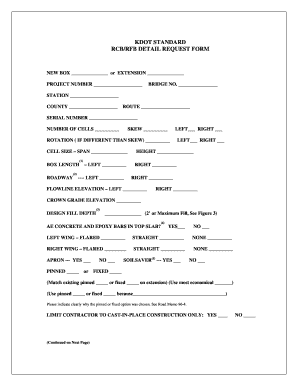
Get Ksdot
How it works
-
Open form follow the instructions
-
Easily sign the form with your finger
-
Send filled & signed form or save
How to fill out the Ksdot online
Filling out the Ksdot Standard RCB/RFB Detail Request Form is a crucial step for any project involving bridges or road systems. This guide will walk you through each section of the form, ensuring you provide all necessary information accurately and efficiently.
Follow the steps to complete the Ksdot form with ease.
- Press the ‘Get Form’ button to access the Ksdot form and open it in your preferred editor.
- Start by filling in the new box or extension fields at the top of the form. Indicate whether you are requesting a new box or an extension by writing in the appropriate text.
- Next, enter the project number and bridge number in the designated fields. These identifiers are critical for project tracking.
- Fill in the station, county, and route information. This data ensures that the project is correctly associated with geographic details.
- Indicate the serial number and the number of cells. Ensure that this matches your project’s requirements.
- Complete the skew information along with the rotation if it differs from the skew. Provide measurements for both left and right sides as indicated.
- Next, fill out the cell size and box length fields for both left and right. This includes detailed dimensions that are crucial for construction.
- Indicate the flowline elevation for both the left and right side. Providing accurate elevations is essential for drainage and structural integrity.
- Specify the crown grade elevation and the design fill depth, selecting either 2 feet or maximum fill as per your project requirements.
- Complete the sections regarding AE concrete and epoxy bars, left and right wings, apron, and Soil Saver details according to project specifications.
- If your project involves double-cell boxes, respond to the substitution question accurately and complete any extension details if applicable.
- Lastly, provide your contact details, including name, address, telephone number, and email address, ensuring you can be reached for further information.
- After filling out the form, review all entries for accuracy. Next, save your changes, download, print, or share the form as needed.
Complete your Ksdot form online today and ensure your project moves forward smoothly.
To obtain a DOT number in Kansas, you must register your business with the Ksdot. This involves filling out an application that provides information about your business operations and vehicle details. After submitting the application, you will receive your DOT number, allowing you to operate legally. If you need help with the application process, Uslegalforms can offer templates and resources to simplify your experience.
Industry-leading security and compliance
-
In businnes since 199725+ years providing professional legal documents.
-
Accredited businessGuarantees that a business meets BBB accreditation standards in the US and Canada.
-
Secured by BraintreeValidated Level 1 PCI DSS compliant payment gateway that accepts most major credit and debit card brands from across the globe.


