Loading
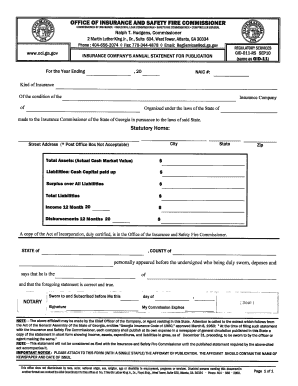
Get Form Gid 011 Rs
How it works
-
Open form follow the instructions
-
Easily sign the form with your finger
-
Send filled & signed form or save
How to fill out the Form Gid 011 Rs online
Filling out the Form Gid 011 Rs online is a crucial step for accurately sourcing figures from your annual statement. This guide provides user-friendly instructions to help you navigate the form effectively.
Follow the steps to successfully complete the Form Gid 011 Rs online.
- Click the ‘Get Form’ button to access the form and open it in the designated editor.
- Identify the relevant sections of the form, including title and reference lines for each category related to figures such as Fraternal, HMO/PHSCC, Life & Health, and Property & Casualty. Ensure you understand which figures correspond to the appropriate page and line numbers.
- Carefully enter the required data into each field. Be sure to reference the guidance chart provided on the form to accurately fill in figures from your annual statements.
- Review each section for completeness and accuracy. Double-check figures against the original statements to minimize errors.
- Once all fields are filled out correctly, you can save your changes, download the completed form, print it for your records, or share it as needed.
Start completing your documents online now to ensure timely submissions and accurate reporting.
— Company may accept deposit from its members by passing a resolution in general meeting and subject to conditions as may be prescribed in the Rules including Credit rating, Deposit insurance etc.
Industry-leading security and compliance
US Legal Forms protects your data by complying with industry-specific security standards.
-
In businnes since 199725+ years providing professional legal documents.
-
Accredited businessGuarantees that a business meets BBB accreditation standards in the US and Canada.
-
Secured by BraintreeValidated Level 1 PCI DSS compliant payment gateway that accepts most major credit and debit card brands from across the globe.


