Loading
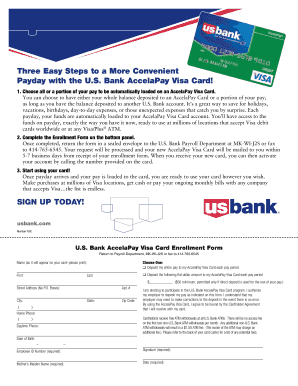
Get Accelapay Enrollment Form 2012-2026
How it works
-
Open form follow the instructions
-
Easily sign the form with your finger
-
Send filled & signed form or save
How to fill out the Accelapay Enrollment Form online
Completing the Accelapay Enrollment Form online is a straightforward process that allows you to manage your pay more conveniently. This guide provides step-by-step instructions to ensure that you complete the form accurately and efficiently.
Follow the steps to successfully complete the enrollment form.
- Press the 'Get Form' button to access the Accelapay Enrollment Form and open it in your preferred online editor.
- Fill out your name as it should appear on your Accelapay Visa Card in the designated field.
- Select your deposit preference by checking the appropriate box: either to deposit your entire pay to the card or a specific flat dollar amount each pay period.
- If you've chosen to deposit a specific dollar amount, enter the amount in the provided space, ensuring it is at least $50 and that direct deposit is used for the remainder of your pay.
- Input your street address, ensuring that it is not a P.O. Box. Also, fill in any additional address information such as apartment number.
- Complete your city, state, home phone number, zip code, daytime phone, date of birth, and employee ID number in the requested fields.
- Provide your signature and the date in the appropriate sections to authorize the enrollment.
- Fill in your mother’s maiden name as requested for verification purposes.
- Review the completed form for accuracy and clarity.
- Once you are satisfied with the form, you can save your changes, download the document, print it, or share it with the payroll department by placing it in a sealed envelope or faxing it to the number provided.
Complete the Accelapay Enrollment Form online today to start managing your payroll conveniently!
Related links form
With your direct deposit form, someone can set up automatic payments to your bank account, ensuring timely access to funds. However, it is crucial to safeguard this information as it contains sensitive banking details. By using the Accelapay Enrollment Form, you can confidently share your information with trusted employers or entities while protecting your privacy.
Industry-leading security and compliance
US Legal Forms protects your data by complying with industry-specific security standards.
-
In businnes since 199725+ years providing professional legal documents.
-
Accredited businessGuarantees that a business meets BBB accreditation standards in the US and Canada.
-
Secured by BraintreeValidated Level 1 PCI DSS compliant payment gateway that accepts most major credit and debit card brands from across the globe.


