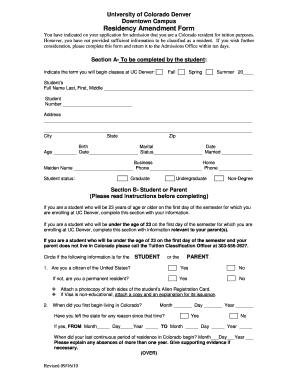
Get Residency Amendment Form - University Of Colorado Denver - Ucdenver
How it works
-
Open form follow the instructions
-
Easily sign the form with your finger
-
Send filled & signed form or save
How to fill out the Residency Amendment Form - University Of Colorado Denver - Ucdenver online
The Residency Amendment Form at the University Of Colorado Denver is essential for students seeking to establish or clarify their residency status for tuition purposes. This guide provides a clear, step-by-step approach to effectively complete the online form, ensuring that all necessary information is accurately submitted.
Follow the steps to fill out the form online effectively.
- Press the ‘Get Form’ button to access the Residency Amendment Form. This will open the form in an online editor for you to fill out.
- Begin by completing Section A. Indicate the term you will start classes at UC Denver (Fall, Spring, or Summer). Then fill in your full name, student number, and address, including city, state, and zip code.
- Provide your date of birth, age, marital status, and home phone number. If applicable, include a maiden name.
- Select your current student status: Graduate, Undergraduate, or Non-Degree.
- Move to Section B and determine if you will be 23 years of age or older on the first day of the semester. If so, complete this section with your information. If you are under 23, complete this section with your parent's information. If your parent does not reside in Colorado and you are under 23, contact the Tuition Classification Officer for assistance.
- Answer the citizenship questions, indicating if you are a U.S. citizen or a permanent resident. Attach a photocopy of your Alien Registration Card if you are not a citizen.
- Fill in the date you first began living in Colorado and specify if you have left the state since that date, providing the dates of absence if applicable.
- List your employment history, starting with your current employer and moving backward. Include the name of the employer, city, state, and the dates of your employment.
- Indicate where your motor vehicle is registered. If registered in Colorado, provide the date of registration and license plate number.
- Confirm if you have a current driver's license and the state in which it was issued. Also, provide the date of issue and the Colorado driver’s license number if applicable.
- If applicable, provide details about your state identification card, including where it was issued and the date of issue.
- Indicate if you are registered to vote and, if so, in which state, as well as the dates of your voter registration.
- List the years you filed Colorado Income Tax Returns and specify any states in which you filed returns.
- If you own a home in Colorado as your primary residence, provide the purchase date.
- If you have served in the U.S. armed forces, list your dates of service and attach a copy of your DD214 if applicable. State if you have taken a military waiver on Colorado license plates.
- Certify that the provided information is true and complete, and sign the form. Parents or guardians must also sign if the student is under 18.
- Save your changes and proceed to download, print, or share the completed form as necessary. Ensure to return it to the Admissions Office within the specified timeline.
Complete your Residency Amendment Form online today to ensure your residency status is correctly evaluated.
You can contact the CU Denver registrar's office through several convenient methods, including phone, email, or in-person visits. The registrar's office is responsible for handling student records, including the Residency Amendment Form - University Of Colorado Denver - Ucdenver. For the most accurate contact information, visit the official CU Denver website. They are ready to assist you with any questions or concerns you may have regarding your academic records.
Industry-leading security and compliance
-
In businnes since 199725+ years providing professional legal documents.
-
Accredited businessGuarantees that a business meets BBB accreditation standards in the US and Canada.
-
Secured by BraintreeValidated Level 1 PCI DSS compliant payment gateway that accepts most major credit and debit card brands from across the globe.


