Loading
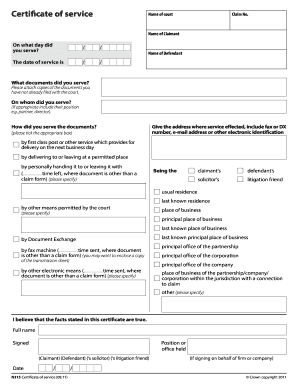
Get N215 Word Version 2020-2026
How it works
-
Open form follow the instructions
-
Easily sign the form with your finger
-
Send filled & signed form or save
How to fill out the N215 Word Version online
This guide provides a comprehensive overview of the N215 Word Version form, specifically designed to assist users in successfully filling it out online. Follow these instructions to ensure each section is completed accurately for your certificate of service.
Follow the steps to complete the N215 Word Version form online.
- Click the ‘Get Form’ button to access the N215 Word Version form, allowing you to open it in your preferred editing application.
- Input the name of the court where the service took place in the designated field. This is crucial for identifying the correct jurisdiction.
- Fill in the claim number, ensuring it matches the specific case you are working on.
- Enter the name of the claimant as listed in the original document.
- Record the date you served the documents. Use the format provided: day, month, and year.
- Provide the name of the defendant involved in this case.
- List the documents that were served. Attach copies of any documents that have not previously been filed with the court.
- Identify the person to whom you served the documents, noting their position if applicable (e.g., partner, director).
- Indicate how you served the documents by ticking the appropriate box, including options such as by post, delivering in person, or electronic means. Be sure to specify details for methods other than post.
- Provide the address where the service was carried out, including any relevant fax number, email address, or other identifiers.
- Complete the declaration stating that the facts provided in the certificate are true. Enter your full name, position or office held, and sign where indicated.
- Finally, save any changes, and choose whether to download, print, or share the completed form as needed.
Complete and submit your N215 Word Version form online to ensure your documentation is correctly handled.
If you've saved over a Word document, don't worry. You can use the 'Version History' feature by going to 'File', then 'Info', and selecting 'Version History'. This allows you to restore an earlier version of your N215 Word Version document seamlessly.
Industry-leading security and compliance
US Legal Forms protects your data by complying with industry-specific security standards.
-
In businnes since 199725+ years providing professional legal documents.
-
Accredited businessGuarantees that a business meets BBB accreditation standards in the US and Canada.
-
Secured by BraintreeValidated Level 1 PCI DSS compliant payment gateway that accepts most major credit and debit card brands from across the globe.


