Loading
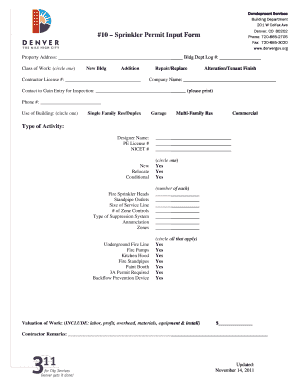
Get #10 Sprinkler Permit Input Form - Denvergov
How it works
-
Open form follow the instructions
-
Easily sign the form with your finger
-
Send filled & signed form or save
How to fill out the #10 Sprinkler Permit Input Form - Denvergov online
Filling out the #10 Sprinkler Permit Input Form for Denver is essential for obtaining the necessary permissions for sprinkler installations. This guide provides clear, step-by-step instructions to help users complete the form accurately and efficiently.
Follow the steps to successfully complete the #10 Sprinkler Permit Input Form.
- Click ‘Get Form’ button to access the form and open it in the editor.
- Begin by entering the property address in the designated field. This is important to identify the location relevant to your permit request.
- Fill in the Building Department log number if available; this will help in tracking your application.
- Select the class of work by circling one of the options: New Building, Addition, Repair/Replace, Alteration/Tenant Finish.
- Enter the contractor license number to validate your credentials as the person or entity carrying out the work.
- Provide the company name associated with the contractor or entity responsible for the project.
- Identify a contact person who will be available to provide access for inspection. Include their name and phone number to facilitate communication.
- Circle the use of the building from the options: Single Family Residential/Duplex, Garage, Multi-Family Residential, or Commercial.
- Specify the type of activity you are applying for, and provide the designer’s name, PE license number, and NICET number if applicable.
- Indicate the number of fire sprinkler heads, standpipe outlets, size of service line, and number of zone controls in the provided sections to give a clear overview of the system being installed.
- Circle any relevant systems that apply to the project: Underground Fire Line, Fire Pumps, Kitchen Hood, Fire Standpipes, Paint Booth, 3A Permit Required, Backflow Prevention Device.
- Provide the valuation of work which includes labor, profit, overhead, materials, equipment, and install in the specified field.
- Add any contractor remarks if necessary to provide additional context or information regarding the project.
- Once all fields are completed, save your changes, and choose to download, print, or share the form as required.
Start completing your #10 Sprinkler Permit Input Form online today for a smooth permitting process.
Related links form
Getting a certificate of occupancy in Denver involves demonstrating that your building meets all safety and zoning regulations. You will typically need to schedule an inspection with the city. Using the #10 Sprinkler Permit Input Form - Denvergov can help you understand the specific requirements and streamline your application process.
Industry-leading security and compliance
US Legal Forms protects your data by complying with industry-specific security standards.
-
In businnes since 199725+ years providing professional legal documents.
-
Accredited businessGuarantees that a business meets BBB accreditation standards in the US and Canada.
-
Secured by BraintreeValidated Level 1 PCI DSS compliant payment gateway that accepts most major credit and debit card brands from across the globe.


