Loading
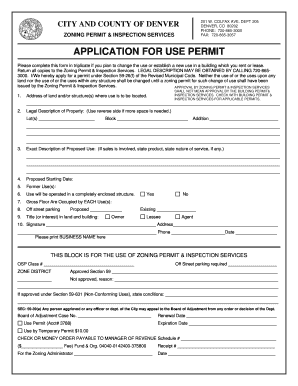
Get Application For Use Permit - City And County Of Denver - Denvergov
How it works
-
Open form follow the instructions
-
Easily sign the form with your finger
-
Send filled & signed form or save
How to fill out the APPLICATION FOR USE PERMIT - City And County Of Denver - Denvergov online
This guide provides clear instructions on how to complete the Application for Use Permit for the City and County of Denver online. Whether you are establishing a new use or changing the use of an existing building, this guide will assist you in filling out the form accurately.
Follow the steps to complete the application successfully.
- Click ‘Get Form’ button to access the form and open it in your browser.
- Fill in the address of the land and/or structure where the new use will occur. Ensure that all details are accurate and complete.
- Provide the legal description of the property. If more space is needed, please use the reverse side of the form.
- Describe the proposed use in detail. If sales are involved, mention the product and any services related to the use.
- Indicate the proposed starting date for the new use.
- List any former uses of the property to provide context for the change.
- Indicate if the use will be operated within a completely enclosed structure.
- Detail the gross floor area occupied by each proposed use.
- Specify the off-street parking availability, if applicable.
- State your title or interest in the land and building, and select whether you are a proposed or existing owner, lessee, or agent.
- Sign and date the form, and provide your contact details including address and phone number.
- Print the business name clearly on the form.
- After completing the form, review all entries for accuracy before saving your changes. You can then download, print, or share the completed form as necessary.
Start filling out your Application for Use Permit online today to ensure your project is compliant.
If you are new to e-permits, please start by registering for an account. Once you are registered and signed in, go to Development Services > Apply for a permit. For zoning permits only, select "Zoning Permit" and follow the prompts to submit contact information, project details, and upload documents.
Industry-leading security and compliance
US Legal Forms protects your data by complying with industry-specific security standards.
-
In businnes since 199725+ years providing professional legal documents.
-
Accredited businessGuarantees that a business meets BBB accreditation standards in the US and Canada.
-
Secured by BraintreeValidated Level 1 PCI DSS compliant payment gateway that accepts most major credit and debit card brands from across the globe.


