Loading
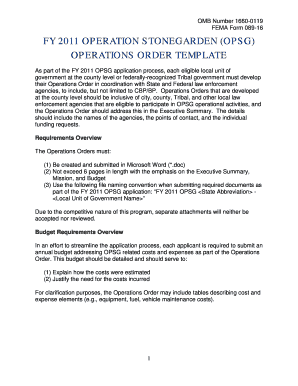
Get Fema Form 089 16 2017-2026
How it works
-
Open form follow the instructions
-
Easily sign the form with your finger
-
Send filled & signed form or save
How to fill out the Fema Form 089 16 online
Filling out the Fema Form 089 16 is an essential step for local units of government and federally recognized Tribal governments participating in the FY 2011 Operation Stonegarden program. This guide will provide clear instructions on how to complete the form online efficiently.
Follow the steps to complete the form effectively.
- Click ‘Get Form’ button to obtain the form and open it for completion.
- Fill in the required fields in the Operations Order section, including the Operation Name, Operation Number, Dates, and Report Date. Ensure all entries are accurate and reflect the details of the operation.
- Draft the Executive Summary following the guidelines provided, detailing the organization name, point of contact, and the current structure for executing the operation. Include how the various law enforcement agencies will collaborate.
- Complete the Situation section, providing details about the general situation, terrain or weather conditions, any relevant criminal elements, and friendly forces involved.
- Articulate the Mission clearly, outlining the objectives to achieve in the operation.
- Detail the Execution plan, including management intent, a general concept of operations, specific responsibilities, and coordinating instructions.
- Prepare the Budget section by estimating costs for the operation. Include detailed justifications for these costs and adhere to the required structure for presenting your budget.
- Review and finalize all sections for accuracy and coherence. Ensure compliance with all requirements outlined in the form.
- Save changes to the form and choose the appropriate option to download, print, or share your completed document.
Start filling out your Fema Form 089 16 online today!
Industry-leading security and compliance
US Legal Forms protects your data by complying with industry-specific security standards.
-
In businnes since 199725+ years providing professional legal documents.
-
Accredited businessGuarantees that a business meets BBB accreditation standards in the US and Canada.
-
Secured by BraintreeValidated Level 1 PCI DSS compliant payment gateway that accepts most major credit and debit card brands from across the globe.


