Loading
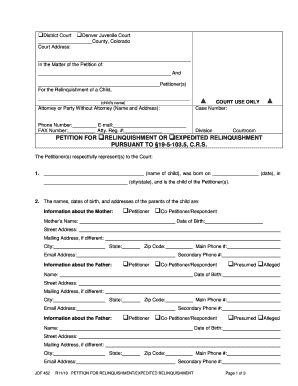
Get How To Fill Out Jdf 452 Form
How it works
-
Open form follow the instructions
-
Easily sign the form with your finger
-
Send filled & signed form or save
How to fill out the How To Fill Out Jdf 452 Form online
Filling out the JDF 452 form, which pertains to the petition for relinquishment of a child, requires careful attention to detail. This guide provides a step-by-step approach to assist users in completing the form online efficiently and accurately.
Follow the steps to fill out the form correctly.
- Click ‘Get Form’ button to obtain the form and open it in your document management system.
- Enter the court information by selecting either District Court or Denver Juvenile Court. Input the appropriate county and address as required.
- Fill in the section regarding the petitioners by providing their names and selecting whether they are the main petitioner or co-petitioner.
- Complete the child's information, including their name, birth date, and the place of birth. Ensure accuracy as this information is critical for the petition.
- Provide details about the child's parents. Fill in the mother’s name, date of birth, address, and contact information. Indicate her role as petitioner or co-petitioner.
- Similarly, input information for the father of the child. State whether they are presumed or alleged parents and include their details accordingly.
- Clarify the venue by specifying the reason why the petition is filed in the selected county (e.g., where the petitioner resides or where the child is located).
- State the reason for the relinquishment and ensure it reflects the best interest of the child.
- Acknowledge the understanding of the relinquishment by checking the appropriate boxes related to permanence and the inability to withdraw the petition once filed.
- Confirm whether the child is a member or eligible for membership in an Indian tribe as defined by the Indian Child Welfare Act, and if applicable, include the tribe's name.
- After filling out all required sections clearly, review all the entries for accuracy and completeness.
- Upon completion, users can save their changes, download the form for printing, or share it as necessary.
Start completing your documents online today to ensure a smooth and efficient process.
To file a motion to modify child support in Colorado, you must demonstrate a significant change in circumstances, such as a job loss or a change in income. Gather your financial documents to support your claim. The JDF 452 form can guide you through the process, ensuring you include all necessary information for your motion.
Industry-leading security and compliance
US Legal Forms protects your data by complying with industry-specific security standards.
-
In businnes since 199725+ years providing professional legal documents.
-
Accredited businessGuarantees that a business meets BBB accreditation standards in the US and Canada.
-
Secured by BraintreeValidated Level 1 PCI DSS compliant payment gateway that accepts most major credit and debit card brands from across the globe.


