Loading
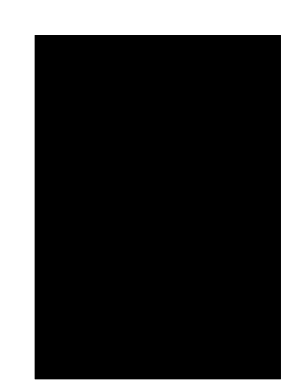
Get Jdf 397 - Colorado State Judicial Branch 2020-2025
How it works
-
Open form follow the instructions
-
Easily sign the form with your finger
-
Send filled & signed form or save
How to fill out the JDF 397 - Colorado State Judicial Branch online
Filling out the JDF 397 form is an important step in managing legal matters related to protection orders in Colorado. This guide will help you navigate the process of completing this form online, ensuring that you accurately provide all necessary information.
Follow the steps to fill out the JDF 397 form online
- Click ‘Get Form’ button to obtain the form and open it in the editor.
- Identify the court type at the top of the form by selecting the appropriate option: Municipal Court, County Court, District Court, Denver Juvenile, or Denver Probate.
- Fill in the county and court address where the form will be filed.
- Provide your name or the name of the petitioner and respondent in the designated spaces.
- Enter the case number if it is already assigned; otherwise, it may be left blank temporarily.
- Add your phone number, fax number, and email address in the respective fields.
- Check the boxes to indicate whether you are filing a motion to modify or dismiss a temporary or permanent protection order.
- In the provided section, state the reasons for your request to modify or dismiss the protection order.
- Complete the verifications regarding the timelines and conditions set out for the restrained person in the form.
- Sign and date the form where indicated, and provide any required notary verification.
- Review the form to ensure all information is accurate and complete, then save your changes.
- Download, print, or share the completed form as needed according to court requirements.
Take the next step in managing your legal affairs by completing your JDF 397 form online today.
To obtain court records in Colorado, you typically need to visit the courthouse or access online resources. The process may vary depending on the type of case and the court involved. Additionally, using the JDF 397 - Colorado State Judicial Branch form can simplify your record request. Ensure you have relevant case information on hand to expedite your search.
Industry-leading security and compliance
US Legal Forms protects your data by complying with industry-specific security standards.
-
In businnes since 199725+ years providing professional legal documents.
-
Accredited businessGuarantees that a business meets BBB accreditation standards in the US and Canada.
-
Secured by BraintreeValidated Level 1 PCI DSS compliant payment gateway that accepts most major credit and debit card brands from across the globe.


