Loading
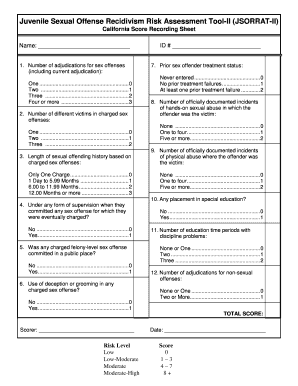
Get Juvenile Risk Assessment Form
How it works
-
Open form follow the instructions
-
Easily sign the form with your finger
-
Send filled & signed form or save
How to fill out the Juvenile Risk Assessment Form online
Filling out the Juvenile Risk Assessment Form is an important process for evaluating risks associated with juvenile offenders. This guide provides clear, step-by-step instructions to help you navigate the online form accurately.
Follow the steps to complete the Juvenile Risk Assessment Form online
- Click ‘Get Form’ button to obtain the form and open it in your preferred online editor.
- Begin by entering the name of the individual being assessed in the designated section. Ensure the spelling is correct.
- Proceed to Section 1, where you will assess the number of adjudications for sex offenses. Select the appropriate option that corresponds to the adjudications, as it impacts the overall risk score.
- In Section 2, count the number of different victims involved in the charged sex offenses. Choose the option that accurately reflects this number.
- Complete Section 3 by determining the length of the sexual offending history. Evaluate how many months the offenses have occurred and select the relevant option.
- Move on to Section 4, where you need to indicate prior sex offender treatment status. Select the option that best represents the treatment history.
- Fill out Section 5 by answering if there have been any officially documented incidents of hands-on sexual abuse where the offender was the victim. Select the accurate choice.
- Proceed to Section 6, noting any officially documented incidents of physical abuse experienced by the offender. Choose your answer accordingly.
- In Section 7, recommend whether the individual was under any form of supervision when they committed the offense. Select the correct option.
- Assess Section 8, where you will select if a charged felony-level sex offense was committed in a public place.
- For Section 9, determine if there was any use of deception or grooming in the charged sex offense. Choose yes or no.
- Then, proceed to Section 10 to provide information regarding any educational discipline problems. Select the appropriate response.
- In Section 11, indicate the number of adjudications for non-sexual offenses, selecting the option that applies.
- At the end of the form, calculate the total score based on the selections made. Use the scoring guide to identify the risk level.
- Finally, save changes to your form. You can also download, print, or share the completed document as needed.
Complete the Juvenile Risk Assessment Form online for accurate evaluations.
For example, risk assessments are used pretrial to inform decisions about release pending adjudication or jail detention. Risk assessments are also used by correctional departments to determine the appropriate programming for incarcerated individuals.
Industry-leading security and compliance
US Legal Forms protects your data by complying with industry-specific security standards.
-
In businnes since 199725+ years providing professional legal documents.
-
Accredited businessGuarantees that a business meets BBB accreditation standards in the US and Canada.
-
Secured by BraintreeValidated Level 1 PCI DSS compliant payment gateway that accepts most major credit and debit card brands from across the globe.


