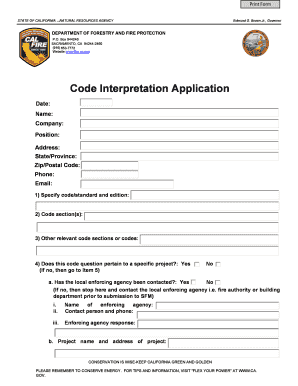
Get Code Interpretation Application Form - State Of California - Osfm Fire Ca
How it works
-
Open form follow the instructions
-
Easily sign the form with your finger
-
Send filled & signed form or save
How to fill out the Code Interpretation Application Form - State Of California - Osfm Fire Ca online
Filling out the Code Interpretation Application Form is an essential step for individuals and entities seeking clarity on specific code questions within California. This guide will walk you through each section of the form to ensure a smooth and accurate submission process.
Follow the steps to complete your application with ease.
- Press the ‘Get Form’ button to obtain the Code Interpretation Application Form and open it in your desired editor.
- Begin by entering the date in the designated field at the top of the form. This is essential to document when the application is submitted.
- Next, provide your name, company name, position, address, state or province, and zip or postal code in the adjacent fields. Ensure that all information is accurate to facilitate communication.
- Input your phone number and email address for further contact. This information will be used for updates and any clarifications needed.
- Specify the code or standard and edition in item 1. This is critical for identifying the context of your inquiry.
- In item 2, enter the specific code section(s) that your question pertains to, ensuring clarity and precision.
- For item 3, list any other relevant code sections or codes that may relate to your inquiry.
- Proceed to item 4, where you will indicate whether your query pertains to a specific project. If yes, answer the subsequent questions regarding contact with the local enforcing agency.
- If applicable, provide the name of the enforcing agency, contact person, and their phone number.
- Detail the response provided by the enforcing agency in the designated section.
- In item 4b, provide the project name and the project address if your inquiry is project-specific.
- Item 5 asks if you have researched other reference materials. Mark the appropriate response and attach any relevant documents as stated.
- In item 6, pose your question as clearly and concisely as possible. Include any additional explanations separately in the provided space.
- Finally, use item 7 for any additional comments or information that may assist in interpreting your question.
- After completing all fields, ensure to save your changes, and consider downloading, printing, or sharing the form as needed to keep a record of your application.
Complete and submit your Code Interpretation Application Form online today to seek the necessary clarifications on code questions.
The fire code in California encompasses regulations designed to protect life and property from fire hazards. It includes guidelines on fire prevention, emergency access, and safety measures for buildings. For a comprehensive understanding of how these codes apply to your situation, the Code Interpretation Application Form - State Of California - Osfm Fire Ca serves as a valuable resource.
Industry-leading security and compliance
-
In businnes since 199725+ years providing professional legal documents.
-
Accredited businessGuarantees that a business meets BBB accreditation standards in the US and Canada.
-
Secured by BraintreeValidated Level 1 PCI DSS compliant payment gateway that accepts most major credit and debit card brands from across the globe.


