Loading
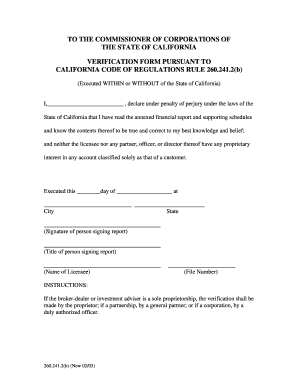
Get Verification Form 260.241.2(b) - State Of California - Corp Ca
How it works
-
Open form follow the instructions
-
Easily sign the form with your finger
-
Send filled & signed form or save
How to fill out the Verification Form 260.241.2(b) - State Of California - Corp Ca online
Filling out the Verification Form 260.241.2(b) for the State of California is a crucial step for ensuring compliance with financial regulations. This guide provides comprehensive instructions to support users in completing the form accurately and efficiently.
Follow the steps to complete the Verification Form 260.241.2(b) online.
- Click ‘Get Form’ button to obtain the form and open it in the editor.
- In the first section, enter your full name in the blank provided. Ensure that your declaration includes a statement under penalty of perjury, affirming the accuracy of the attached financial report.
- Next, specify the date of execution in the section labeled 'Executed this ________ day of ___________________.' Fill in both the day and month appropriately.
- Proceed to indicate the city and state where you are executing the form. This information is crucial for jurisdictional purposes.
- In the signature section, sign your name as the individual completing the verification. Include your title as well for clarity.
- Next, print your name exactly as it appears under the signature field, followed by the name of the licensee, which is the entity or company to which this form pertains.
- Finally, include the file number in the designated field to finalize the form. After reviewing for accuracy, you can save the changes, download, print, or share the completed form.
Complete the Verification Form 260.241.2(b) online to ensure compliance with California regulations.
When in Draft mode, you need to click on Show Notes in the Footnotes section of the References tab of the ribbon and then select the Footnote Separator from the dropdown at the top of the footnotes pane and format the paragraph to remove the space before it.
Industry-leading security and compliance
US Legal Forms protects your data by complying with industry-specific security standards.
-
In businnes since 199725+ years providing professional legal documents.
-
Accredited businessGuarantees that a business meets BBB accreditation standards in the US and Canada.
-
Secured by BraintreeValidated Level 1 PCI DSS compliant payment gateway that accepts most major credit and debit card brands from across the globe.


