Loading
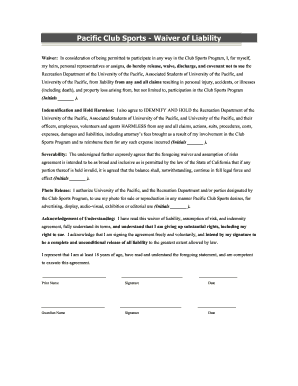
Get Waiver Template Word 2020-2025
How it works
-
Open form follow the instructions
-
Easily sign the form with your finger
-
Send filled & signed form or save
How to fill out the Waiver Template Word online
Filling out the Waiver Template Word is an important step for participants in the Club Sports Program. This guide will provide you with clear, step-by-step instructions to ensure that you complete the form accurately and effectively.
Follow the steps to complete the Waiver Template Word online
- Click ‘Get Form’ button to obtain the Waiver Template Word and open it in your preferred online editing tool.
- Begin by reading the 'Waiver' section carefully. This section outlines the release of liability. Provide your initials in the designated spot to indicate your understanding and agreement.
- Proceed to the 'Indemnification and Hold Harmless' section. This part requires you to agree to indemnify the listed parties. Initial in the space provided once you have read and understood this clause.
- Next, review the 'Severability' clause. This ensures the waiver remains valid even if any part is deemed unenforceable. Again, initial this section to confirm your comprehension.
- In the 'Photo Release' section, grant permission for your photo to be used. Initial the area to demonstrate your consent for this use.
- Lastly, read the 'Acknowledgment of Understanding' carefully. Here, you affirm your age and capability to sign the waiver. Please provide your name, the name of your guardian (if applicable), and your signature with the date.
- After completing all sections, be sure to save your changes. You can download the completed document, print it, or share it as needed.
Complete your waiver online today and enjoy your participation in the Club Sports Program.
Creating your own waiver starts with defining the activity and associated risks clearly. Using a Waiver Template Word can streamline this process, offering a solid framework. Fill in the relevant sections and consult legal counsel if needed to ensure completeness. This ensures that your waiver is effective and legally sound.
Industry-leading security and compliance
US Legal Forms protects your data by complying with industry-specific security standards.
-
In businnes since 199725+ years providing professional legal documents.
-
Accredited businessGuarantees that a business meets BBB accreditation standards in the US and Canada.
-
Secured by BraintreeValidated Level 1 PCI DSS compliant payment gateway that accepts most major credit and debit card brands from across the globe.


