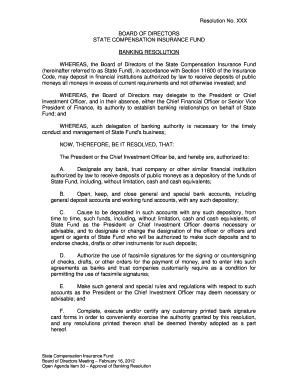
Get Resolution No. Xxx Board Of Directors State ...
How it works
-
Open form follow the instructions
-
Easily sign the form with your finger
-
Send filled & signed form or save
How to fill out the Resolution No. XXX Board of Directors State online
This guide will provide you with clear, step-by-step instructions for completing the Resolution No. XXX Board of Directors State document online. Whether you are familiar with legal forms or new to this process, this comprehensive guide aims to support you in navigating each section effectively.
Follow the steps to complete your banking resolution document online.
- Click the 'Get Form' button to obtain the form and open it in the editor.
- Begin by reviewing the introductory section of the resolution, which outlines the purpose and authority. Ensure that you understand each component before proceeding.
- In the sections provided, fill in the date of adoption for the resolution as indicated in the document. This is crucial for validity.
- Complete the various authorizations listed. This includes designating the President or the Chief Investment Officer as authorized parties for banking actions. Be clear on who holds these positions at your organization.
- Next, fill in details regarding the financial institutions that will serve as depositories. Include names of banks or trust companies that are legally authorized to hold public funds.
- Authorize the use of facsimile signatures as necessary by indicating preferences in the designated area, ensuring compliance with any bank requirements.
- Review any rules or regulations necessary for managing these accounts. Document these rules as needed, considering the operational requirements of the State Fund.
- Finalize your document by ensuring all fields are accurately filled. Save your changes, and then choose to download, print, or share the form as required.
Complete your Resolution No. XXX document online for efficient processing.
A board resolution number is a unique identifier assigned to a specific resolution passed by the board of directors. This number helps in keeping organized records and provides easy reference for future discussions or audits. It's crucial to maintain a systematic approach in numbering resolutions to avoid confusion. With uslegalforms, you can access templates that assist in numbering and documenting your resolutions properly, ensuring clarity and compliance.
Industry-leading security and compliance
-
In businnes since 199725+ years providing professional legal documents.
-
Accredited businessGuarantees that a business meets BBB accreditation standards in the US and Canada.
-
Secured by BraintreeValidated Level 1 PCI DSS compliant payment gateway that accepts most major credit and debit card brands from across the globe.


