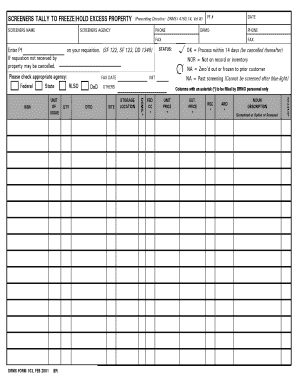
Get Drms Form 103
How it works
-
Open form follow the instructions
-
Easily sign the form with your finger
-
Send filled & signed form or save
How to fill out the Drms Form 103 online
The Drms Form 103 is essential for screeners to freeze or hold excess property. This guide will provide you with detailed, step-by-step instructions on how to complete this form online efficiently and accurately.
Follow the steps to successfully fill out the Drms Form 103 online.
- Click the ‘Get Form’ button to access the online form. This will allow you to open the document and begin filling it out.
- Enter the screeners name in the designated field. This information is crucial for identification purposes.
- Fill in the screener's agency name, ensuring it aligns with your official records.
- Provide a contact phone number in the specified area for communication regarding the requisition.
- Input the PF number (Property Fund number) in the respective field.
- Enter the date of the form's completion. This helps track the validity of the request.
- Indicate the DRMO (Defense Reutilization and Marketing Office) in the given section to identify the managing office.
- Complete the fax number field to ensure direct communication when needed.
- Make sure to note the requisition status, particularly if it has not been received, as this affects property processing.
- Select your agency type by checking the appropriate box: Federal, State, or RLSO.
- Input the quantity and DTID as applicable for each item you are requesting.
- Specify the storage location and associated details in the indicated fields.
- Fill in unit price, extended price, RSC (Reporting Service Code), and ARD (Acquisition Report Date) accurately for pricing requests.
- Enter a detailed noun description in the optional section if relevant.
- Review all filled sections for accuracy, then save changes, download, print, or share the completed form as needed.
Begin filling out the Drms Form 103 online today to manage your excess property efficiently.
The AF Form 103 is a specific document used within the Air Force to request a variety of services, including logistic support. It serves as an official request form to ensure proper tracking and management of resources. Understanding how the Drms Form 103 relates to this form can help streamline your requests. For more detailed information or templates, check out the uslegalforms platform, which can assist you in navigating these forms effectively.
Industry-leading security and compliance
-
In businnes since 199725+ years providing professional legal documents.
-
Accredited businessGuarantees that a business meets BBB accreditation standards in the US and Canada.
-
Secured by BraintreeValidated Level 1 PCI DSS compliant payment gateway that accepts most major credit and debit card brands from across the globe.


