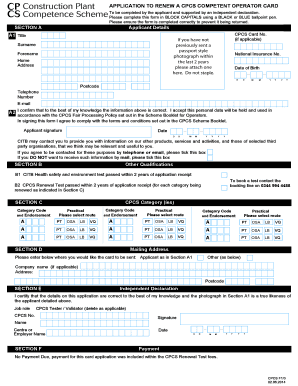
Get Application To Renew A Cpcs Competent Operator Card F13 Form 2020-2025
How it works
-
Open form follow the instructions
-
Easily sign the form with your finger
-
Send filled & signed form or save
How to fill out the Application To Renew A Cpcs Competent Operator Card F13 Form online
Renewing your CPCS Competent Operator Card is a straightforward process when you have the right guidance. This guide will provide you with clear, step-by-step instructions on how to successfully complete the application form online.
Follow the steps to fill out the Application To Renew A Cpcs Competent Operator Card F13 Form.
- Click the ‘Get Form’ button to access the Application To Renew A Cpcs Competent Operator Card F13 Form and open it in your online editor.
- In Section A, fill in your personal details. Use block capitals and ensure that your information is accurate. Include your title, CPCS card number (if applicable), surname, forename, address, National Insurance number, date of birth, telephone number, and email address.
- Attach a recent passport-style photograph if you have not submitted one within the last two years. Ensure the photo meets required specifications and do not staple it.
- Confirm the accuracy of your provided information by signing and dating the declaration in Section A. You must acknowledge that the personal data will be used according to the CPCS Fair Processing Policy.
- In Section B, indicate whether you have passed the CITB Health, Safety and Environment test and the CPCS Renewal Test within the required timeframe. Provide the necessary confirmations without needing to attach evidence, as this can be independently validated.
- In Section C, select the CPCS categories you are applying for and choose the appropriate practical route (PT for Practical Test, OSA for On-Site Assessment, LB for Logbook). Ensure each category is accurately recorded.
- If applicable, enter your preferred mailing address in Section D. If no alternative address is provided, the card will be sent to your listed home address.
- Section E requires an independent declaration from a CPCS Tester or Validator. Ensure this section is completed accurately and signed.
- Finally, confirm that there are no payment requirements for your application, as fees are included in the test cost. Save your changes, then download, print, or share the completed form online.
Complete your Application To Renew A Cpcs Competent Operator Card online today to ensure a smooth renewal process.
Filling in a CPCS logbook involves accurately documenting your work history and training experiences. It is best practice to record details like the dates of operation, equipment used, and training courses completed. When completing the Application To Renew A CPCS Competent Operator Card F13 Form, having an updated logbook can support your application. Ensure you keep it organized and up to date for smooth renewals.
Industry-leading security and compliance
-
In businnes since 199725+ years providing professional legal documents.
-
Accredited businessGuarantees that a business meets BBB accreditation standards in the US and Canada.
-
Secured by BraintreeValidated Level 1 PCI DSS compliant payment gateway that accepts most major credit and debit card brands from across the globe.


