Loading
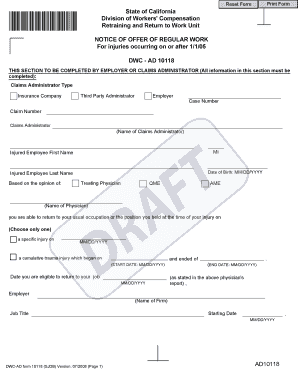
Get Notice Of Offer Of Regular Work Pre 2013 Ca
How it works
-
Open form follow the instructions
-
Easily sign the form with your finger
-
Send filled & signed form or save
How to fill out the Notice Of Offer Of Regular Work Pre 2013 Ca online
Filling out the Notice Of Offer Of Regular Work Pre 2013 Ca is an important step for both employers and employees in the workers' compensation process. This guide provides a clear, step-by-step approach to completing the form online, ensuring that all necessary information is provided accurately.
Follow the steps to successfully complete the form online.
- Click ‘Get Form’ button to obtain the form and open it in the editor.
- In the first section, labeled as 'This section to be completed by employer or claims administrator', ensure that all fields related to the claims administrator type, case number, and claim number are filled out with accurate information.
- Provide the injured employee's first and last name, along with their date of birth in the appropriate format (MM/DD/YYYY).
- Indicate the nature of the injury by selecting whether it is a specific injury or cumulative trauma. Include the respective dates of the injury as prompted.
- Fill in the date the employee is eligible to return to their job and include the relevant details about the employer, job title, starting date, and any changes to location or shift.
- Provide the contact person's name and their availability to discuss the position, including start and end times as well as a contact phone number.
- In the next section for the employee, enter their first and last name, date offer received, and claim number. Take note of the importance of responding within 20 calendar days of receiving the offer.
- Choose to accept or reject the job offer. If rejecting, provide the reason for rejection.
- If applicable, select options regarding objections based on location or shift differences, acknowledging that a waiver may occur if the offer is accepted.
- Sign and date the form in the designated area before submitting it back to the employer or claims administrator.
- After filling out the form, save changes, download, print, or share the completed document as needed.
Complete your documents online for a smoother process.
Request an "Employee's Claim for Workers' Compensation Benefits" form from your supervisor (it's also known as a DWC 1 form). Your employer must give or mail you a claim form within one working day after learning about your injury or illness.
Industry-leading security and compliance
US Legal Forms protects your data by complying with industry-specific security standards.
-
In businnes since 199725+ years providing professional legal documents.
-
Accredited businessGuarantees that a business meets BBB accreditation standards in the US and Canada.
-
Secured by BraintreeValidated Level 1 PCI DSS compliant payment gateway that accepts most major credit and debit card brands from across the globe.


