Loading
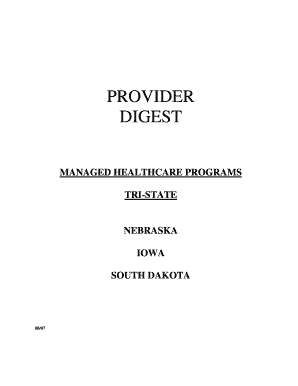
Get Mutual Of Omaha Credentialing Form 2000-2025
How it works
-
Open form follow the instructions
-
Easily sign the form with your finger
-
Send filled & signed form or save
How to fill out the Mutual Of Omaha Credentialing Form online
Filling out the Mutual Of Omaha Credentialing Form online is a straightforward process. This guide provides you with a comprehensive step-by-step approach to ensure that you complete the form accurately and efficiently.
Follow the steps to successfully complete the credentialing form.
- Click the ‘Get Form’ button to obtain the credentialing form and open it in your chosen editor.
- Begin by entering your personal information in the designated fields. Ensure that your name, address, and contact details are accurate.
- Complete the professional information section. Provide details pertinent to your qualifications, including your medical license number, board certifications, and any relevant specialties.
- Fill out the malpractice history section. Disclose any past claims or litigation, ensuring you provide as much detail as necessary as requested.
- In the next section, include your curriculum vitae (CV) or resume if requested. This document should outline your education, experience, and professional achievements.
- Complete the references section, listing professional contacts who can vouch for your experience and qualifications. Be sure to provide current contact information.
- Review the form for completeness and accuracy. Make any necessary adjustments to ensure all information is correct and verifiable.
- Once you are satisfied with the form, save your changes. You can then download, print, or share the form as necessary.
Complete your Mutual Of Omaha Credentialing Form online today for a seamless application process.
Mutual of Omaha is the parent company, while United of Omaha is one of its subsidiaries that offers specific insurance products. Each entity serves different aspects of the insurance market, but they share the same commitment to customer service and quality. Understanding these differences can help you make informed decisions, especially when completing the Mutual Of Omaha Credentialing Form.
Industry-leading security and compliance
US Legal Forms protects your data by complying with industry-specific security standards.
-
In businnes since 199725+ years providing professional legal documents.
-
Accredited businessGuarantees that a business meets BBB accreditation standards in the US and Canada.
-
Secured by BraintreeValidated Level 1 PCI DSS compliant payment gateway that accepts most major credit and debit card brands from across the globe.


