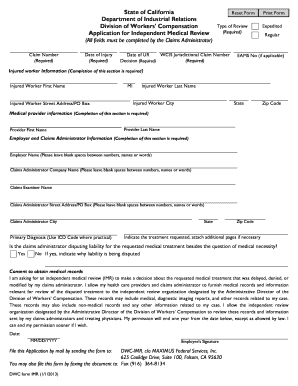
Get Wcis Jurisdiction Clam Number Form
How it works
-
Open form follow the instructions
-
Easily sign the form with your finger
-
Send filled & signed form or save
How to fill out the Wcis Jurisdiction Clam Number Form online
Filing the Wcis Jurisdiction Clam Number Form is a crucial step in starting the Independent Medical Review process. This guide provides a comprehensive overview to help users accurately complete this form online, ensuring all necessary information is provided for a smooth submission.
Follow the steps to complete the Wcis Jurisdiction Clam Number Form online
- Press the ‘Get Form’ button to retrieve the Wcis Jurisdiction Clam Number Form and open it in your preferred editor.
- Review the 'Application for Independent Medical Review' section at the top of the form. Ensure that you understand which type of review you are applying for, as this is a required field.
- Enter the Claim Number, Date of Injury, and WCIS Jurisdictional Claim Number. All these fields are mandatory, so double-check for accuracy.
- Input the date of Utilization Review (UR) and select whether your request is for an expedited or regular review, clicking the appropriate option.
- Complete the 'Injured Worker Information' section with the first name, middle initial, last name, street address, city, state, and zip code of the injured worker.
- Fill out the 'Medical Provider Information' by adding the provider's first and last name.
- In the 'Employer and Claims Administrator Information' section, input the employer's name, claims administrator's company name, claims examiner name, and their respective addresses.
- Provide the primary diagnosis using the appropriate ICD code if possible. State the requested treatment and attach additional pages if needed.
- Indicate whether the claims administrator is disputing liability for the requested medical treatment by selecting Yes or No. If Yes, briefly explain the reason for the dispute.
- Review the consent to obtain medical records, sign and date in the provided space to authorize the necessary medical information transfer.
- Ensure to check all entered information for accuracy. Once completed, save your changes, and then download, print, or share the filled-out form as needed.
Begin filling out the Wcis Jurisdiction Clam Number Form online to initiate your Independent Medical Review today.
Form G-325A is used to collect biographical information from applicants in certain immigration processes. This form provides essential details such as your employment history, address history, and personal information. It is particularly relevant for those applying for adjustment of status or other immigration benefits. Make sure to complete it accurately to avoid delays in your application.
Industry-leading security and compliance
-
In businnes since 199725+ years providing professional legal documents.
-
Accredited businessGuarantees that a business meets BBB accreditation standards in the US and Canada.
-
Secured by BraintreeValidated Level 1 PCI DSS compliant payment gateway that accepts most major credit and debit card brands from across the globe.


