Loading
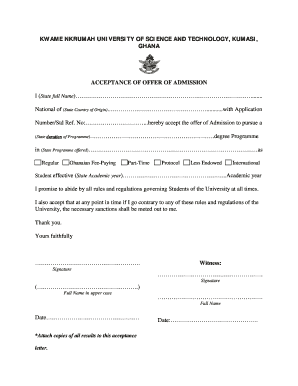
Get Knust Form
How it works
-
Open form follow the instructions
-
Easily sign the form with your finger
-
Send filled & signed form or save
How to fill out the Knust Form online
The Knust Form is an essential document for accepting an offer of admission at Kwame Nkrumah University of Science and Technology. This guide provides a step-by-step approach to help you fill out the form accurately and efficiently online.
Follow the steps to complete the Knust Form online
- Click the ‘Get Form’ button to access the Knust Form and open it in your preferred digital editor.
- Begin by entering your full name in the designated field at the start of the form.
- In the next field, state your country of origin clearly.
- Enter your application number or student reference number in the specified area.
- Indicate the duration of the program you will be pursuing.
- Select the degree program you have been offered.
- Choose your status as either Regular, Ghanaian Fee-Paying, Part-Time, Protocol, Less Endowed, or International Student.
- Effective from the appropriate academic year, specify when your program starts.
- Acknowledge your commitment to abide by all rules and regulations of the university.
- At the end of the form, provide your signature and full name in uppercase.
- Include a witness signature along with the witness’s full name.
- Finally, enter the date and ensure you attach copies of all relevant results to this acceptance letter.
Complete your Knust Form online today to secure your admission.
KNUST admission forms are primarily sold online through the official KNUST website, making it convenient for applicants to access them. You may also find forms available at designated banks and enrollment centers across the country. By using the online availability, you can easily obtain the KNUST form from the comfort of your home.
Industry-leading security and compliance
US Legal Forms protects your data by complying with industry-specific security standards.
-
In businnes since 199725+ years providing professional legal documents.
-
Accredited businessGuarantees that a business meets BBB accreditation standards in the US and Canada.
-
Secured by BraintreeValidated Level 1 PCI DSS compliant payment gateway that accepts most major credit and debit card brands from across the globe.


