Loading
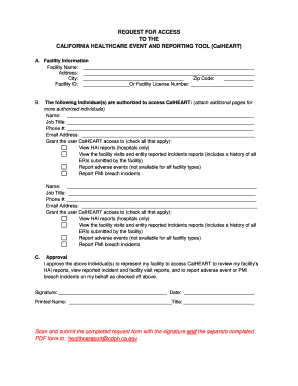
Get Calheart
How it works
-
Open form follow the instructions
-
Easily sign the form with your finger
-
Send filled & signed form or save
How to fill out the Calheart online
This guide provides detailed instructions on how to fill out the California Healthcare Event and Reporting Tool (CalHEART) form online. Whether you are experienced or new to digital document management, this comprehensive guide will help you navigate the form with ease.
Follow the steps to complete the Calheart form accurately.
- Click the ‘Get Form’ button to access the form. This will open the Calheart form in your preferred digital document management platform.
- In Section A, provide the facility information by filling in the facility name, address, city, zip code, facility ID, or facility license number.
- Move to Section B to authorize individual(s). For each person, enter their name, job title, phone number, and email address. Be sure to check the appropriate boxes for the type of access they require.
- In Section C, the facility’s licensee, administrator, or a facility executive must sign and date the approval line, confirming that the individuals listed are authorized to access CalHEART.
- Once the form is completed, scan and submit the signed request form along with any necessary PDF documents to healthcareport@cdph.ca.gov to initiate the access process.
Begin your document submission process for Calheart online today!
To fill out a Snap recertification form, start by gathering the necessary information related to the initial certification. Include details such as personal information, household size, and income. Review the form carefully to ensure accuracy before submission. Calheart can assist with templates and tips to make this process easier and more efficient.
Industry-leading security and compliance
US Legal Forms protects your data by complying with industry-specific security standards.
-
In businnes since 199725+ years providing professional legal documents.
-
Accredited businessGuarantees that a business meets BBB accreditation standards in the US and Canada.
-
Secured by BraintreeValidated Level 1 PCI DSS compliant payment gateway that accepts most major credit and debit card brands from across the globe.


