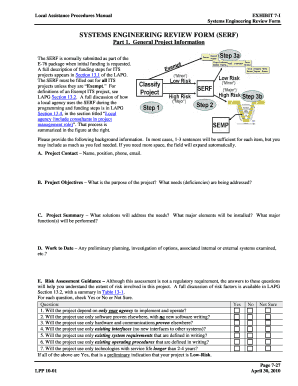
Get Systems Engineering Review Form - Caltrans - Dot Ca
How it works
-
Open form follow the instructions
-
Easily sign the form with your finger
-
Send filled & signed form or save
How to fill out the Systems Engineering Review Form - Caltrans - Dot Ca online
The Systems Engineering Review Form (SERF) is a crucial document for requesting funding for Intelligent Transportation Systems (ITS) projects. This guide provides detailed, step-by-step instructions on how to efficiently complete the SERF online, ensuring you provide all necessary information for your project.
Follow the steps to successfully complete your SERF online.
- Click the ‘Get Form’ button to access the SERF and open it in your preferred editor.
- Fill out Part 1: General Project Information. Provide background details such as project contact information (name, position, phone, email), project objectives, project summary, work to date, and complete the optional risk assessment guidance questions.
- Move to Part 2: Regulatory Compliance Information. Address each inquiry succinctly, providing any available answers or noting when you will supply this information during the project implementation phase.
- For the identification of portions of the Regional ITS Architecture (RA) being implemented, contact your Metropolitan Planning Organization (MPO) for specific details related to your project.
- Discuss participating agencies, highlighting their defined roles and responsibilities in the implementation phase. Ensure all stakeholders are aware and committed.
- Identify necessary procedures and resources essential for the ongoing operations and management of the system. Outline roles, responsibilities, and required resources.
- Provide requirement definitions. If requirements are well-defined, indicate their locations. Note any that will be determined in later phases.
- Analyze applicable ITS standards and testing procedures. Will specific standards apply, and how will they be integrated into your project?
- Examine alternative system configurations and technology options to meet established requirements. Document any variations considered.
- Review procurement options for various project phases, contemplating the implications of each option.
- Once all questions and sections are completed, review the form for accuracy. You can then save changes, download, print, or share the completed form.
Begin completing your Systems Engineering Review Form online to ensure your ITS project is properly funded.
The Systems Engineering Review Form - Caltrans - Dot Ca outlines the required format for the systems engineering plan. This document provides a structured approach to developing and managing systems engineering projects effectively. By following this format, you ensure that all necessary components are included, making it easier to meet project requirements. For convenience, you can find templates and additional resources on the US Legal Forms platform to assist you in creating a comprehensive systems engineering plan.
Industry-leading security and compliance
-
In businnes since 199725+ years providing professional legal documents.
-
Accredited businessGuarantees that a business meets BBB accreditation standards in the US and Canada.
-
Secured by BraintreeValidated Level 1 PCI DSS compliant payment gateway that accepts most major credit and debit card brands from across the globe.


