Loading
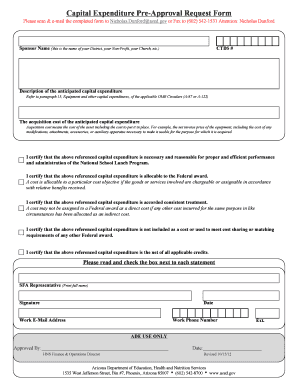
Get Church Solicitation Request Form
How it works
-
Open form follow the instructions
-
Easily sign the form with your finger
-
Send filled & signed form or save
How to fill out the Church Solicitation Request Form online
Completing the Church Solicitation Request Form is an essential process for organizing funding requests effectively. This guide provides step-by-step instructions to assist users in filling out the form accurately and efficiently online.
Follow the steps to complete your Church Solicitation Request Form.
- Click ‘Get Form’ button to access the form and open it in your preferred online form editor.
- Enter the sponsor name, which should be the name of your district, nonprofit, church, or relevant organization.
- Fill in the CTDS number, which can typically be found on your organization's documentation related to funding.
- Provide a detailed description of the anticipated capital expenditure, ensuring clarity about its purpose and necessity.
- Input the acquisition cost of the anticipated capital expenditure, which includes all costs associated with making the asset usable.
- Read each certification statement carefully, ensuring the capital expenditure aligns with federal requirements, and check the box next to each statement to confirm compliance.
- Print the name of the SFA representative at your organization, followed by their signature and the date.
- Include the work phone number and work email address of the SFA representative for contact purposes.
- Once all information is accurately filled in, review the form for completeness and accuracy, then save your changes, and prepare to email or fax it to the designated recipient.
Take the first step towards obtaining funding by completing your Church Solicitation Request Form online today.
A nice message for a donation request should be heartfelt and encouraging. You might say something like, 'Your generosity helps our church thrive and serve our community.' Highlight the importance of the Church Solicitation Request Form and how every contribution, no matter the size, plays a crucial role in achieving your church’s goals.
Industry-leading security and compliance
US Legal Forms protects your data by complying with industry-specific security standards.
-
In businnes since 199725+ years providing professional legal documents.
-
Accredited businessGuarantees that a business meets BBB accreditation standards in the US and Canada.
-
Secured by BraintreeValidated Level 1 PCI DSS compliant payment gateway that accepts most major credit and debit card brands from across the globe.


