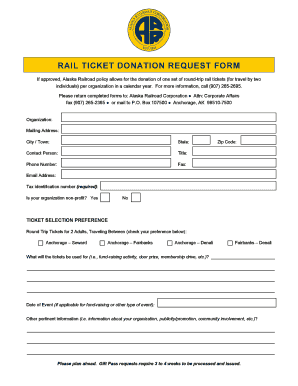
Get Rail Ticket Donation Request Form
How it works
-
Open form follow the instructions
-
Easily sign the form with your finger
-
Send filled & signed form or save
How to fill out the RAIL TICKET DONATION REQUEST FORM online
The RAIL TICKET DONATION REQUEST FORM is a crucial document for organizations seeking to request rail tickets for various purposes. This guide will walk you through the process of completing the form online in a clear and user-friendly manner.
Follow the steps to complete your donation request form.
- Press the ‘Get Form’ button to access the form and open it in your preferred editor.
- Fill in the organization information by providing the name of your organization, mailing address, city or town, state, zip code, and the contact person’s details, including title, phone number, fax, and email address.
- Input your tax identification number, ensuring it is accurate as this is a required field.
- Indicate whether your organization is a non-profit by selecting 'Yes' or 'No.'
- Select your ticket preference by checking the desired round-trip option for two adults traveling between the specified locations: Anchorage – Seward, Anchorage – Fairbanks, Anchorage – Denali, or Fairbanks – Denali.
- Describe the intended use for the tickets in the provided space, detailing how they will support your fundraising or other activities.
- If applicable, include the date of the event for which the tickets will be used.
- Provide any additional pertinent information about your organization, its community involvement, or publicity plans in the space provided.
- Review all information entered for accuracy and completeness.
- Once you have completed the form, you can save changes, download a copy, print it out, or share it as needed.
Complete your RAIL TICKET DONATION REQUEST FORM online today to ensure timely processing of your request.
A donation request form is a document that organizations use to formally ask for contributions, such as tickets for events. The RAIL TICKET DONATION REQUEST FORM allows you to outline your needs and the purpose of the donation. By completing this form, you provide us with the necessary information to assess your request effectively. Utilizing this form streamlines the donation process and ensures clarity for both parties.
Industry-leading security and compliance
-
In businnes since 199725+ years providing professional legal documents.
-
Accredited businessGuarantees that a business meets BBB accreditation standards in the US and Canada.
-
Secured by BraintreeValidated Level 1 PCI DSS compliant payment gateway that accepts most major credit and debit card brands from across the globe.


