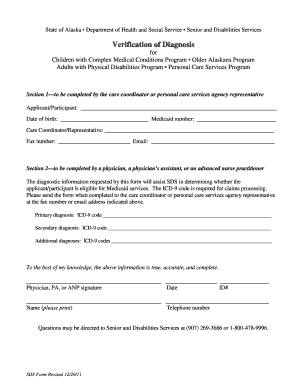
Get Verification Of Diagnosis Form - Alaska Department Of Health And ... - Dhss Alaska
How it works
-
Open form follow the instructions
-
Easily sign the form with your finger
-
Send filled & signed form or save
How to fill out the Verification Of Diagnosis Form - Alaska Department Of Health And Social Services online
This guide provides clear instructions for completing the Verification Of Diagnosis Form required for various support programs within Alaska. It aims to assist users in accurately filling out each section of the form to ensure eligibility for Medicaid services.
Follow the steps to effectively complete the form.
- Click ‘Get Form’ button to access the document and open it for editing.
- In Section 1, the care coordinator or representative should fill out the applicant's name, date of birth, and Medicaid number. Ensure all details are accurate to avoid processing delays.
- Also in Section 1, the care coordinator or representative must enter their name, fax number, and email address. These contact details are essential for communication regarding the form.
- In Section 2, a licensed medical professional must provide the primary diagnosis along with the corresponding ICD-9 code. This code is vital for claims processing.
- Secondary and additional diagnoses, if applicable, should also be documented with the respective ICD-9 codes. This information helps determine the applicant's eligibility for Medicaid services.
- The physician, physician assistant, or advanced nurse practitioner must sign and date the form, providing their ID number and printed name, along with a contact telephone number for verification purposes.
- Finally, after completing the form, it should be sent to the care coordinator or personal care services agency representative via the provided fax number or email address.
- Users may save changes, download, print, or share the completed form as needed.
Begin completing your documentation online today to ensure timely processing.
The Alaska Health Facilities Data Reporting Program collects and reports data on health facilities across the state. This program aims to enhance public health by providing transparent information about healthcare services. If you require the Verification Of Diagnosis Form - Alaska Department Of Health And ... - Dhss Alaska, you may find this program useful in understanding the facilities available for your health concerns. It plays a vital role in ensuring that Alaskans have access to quality healthcare.
Industry-leading security and compliance
-
In businnes since 199725+ years providing professional legal documents.
-
Accredited businessGuarantees that a business meets BBB accreditation standards in the US and Canada.
-
Secured by BraintreeValidated Level 1 PCI DSS compliant payment gateway that accepts most major credit and debit card brands from across the globe.


