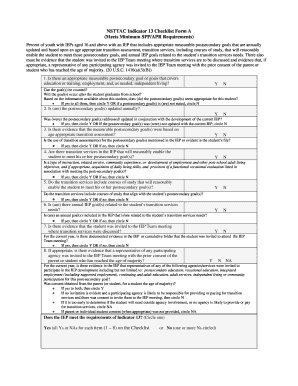
Get Indicator 13 Fillable Form
How it works
-
Open form follow the instructions
-
Easily sign the form with your finger
-
Send filled & signed form or save
How to fill out the Indicator 13 Fillable Form online
The Indicator 13 Fillable Form is an essential tool for documenting the inclusion of appropriate measurable postsecondary goals within a student's Individualized Education Program (IEP). This guide will walk you through the process of completing this form online in a clear and accessible manner.
Follow the steps to fill out the Indicator 13 Fillable Form online.
- Press the ‘Get Form’ button to access the fillable form and open it in your preferred digital environment.
- Begin by reviewing the first section regarding measurable postsecondary goals related to education, employment, and independent living. Indicate whether there is an appropriate goal by circling ‘Y’ for yes or ‘N’ for no.
- Check if the postsecondary goals have been updated annually. Circle ‘Y’ if they have been updated in conjunction with the current IEP, or circle ‘N’ if not.
- Determine if the measurable postsecondary goals are based on an age-appropriate transition assessment. Reference the IEP or student’s records for evidence and circle ‘Y’ or ‘N’ accordingly.
- Assess whether transition services are listed in the IEP that help the student meet their postsecondary goals. Circle ‘Y’ for affirmative evidence or ‘N’ otherwise.
- Review the transition services included in the IEP to ensure they consist of courses of study aligned with postsecondary goals. Respond with ‘Y’ or ‘N’.
- Look for annual IEP goals that specifically relate to the student’s transition services needs. If found, circle ‘Y’; if absent, circle ‘N’.
- Verify that evidence exists for the student’s invitation to the IEP Team meeting where transition services were discussed. Circle ‘Y’ if documented, or ‘N’ if not.
- If applicable, check for evidence indicating that a representative from any participating agency was invited to the IEP Team meeting. Confirm consent was given and circle as appropriate.
- Finally, assess if the IEP meets Indicator 13 requirements as indicated by circling ‘Yes’ for all 'Ys' or 'NAs' or ‘No’ if any 'Ns' are circled. Save, download, print, or share the completed form as necessary.
Start completing the Indicator 13 Fillable Form online today!
Filling out the EPF Form 13 sample can seem daunting, but with the right resources, it becomes more manageable. Start by accessing the Indicator 13 Fillable Form, which guides you step by step through the required fields. Make sure to gather all relevant information beforehand, as this will help you complete the form accurately and efficiently. USLegalForms offers a user-friendly platform that simplifies the process, ensuring you submit your form correctly and on time.
Industry-leading security and compliance
-
In businnes since 199725+ years providing professional legal documents.
-
Accredited businessGuarantees that a business meets BBB accreditation standards in the US and Canada.
-
Secured by BraintreeValidated Level 1 PCI DSS compliant payment gateway that accepts most major credit and debit card brands from across the globe.


