Loading
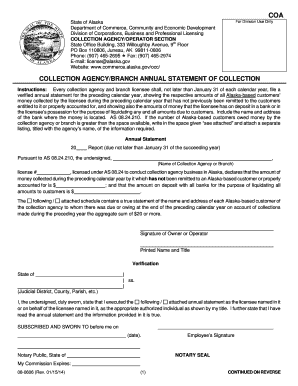
Get Collection Agency/branch Annual Statement Of Collections - Alaska ... - Commerce Alaska
How it works
-
Open form follow the instructions
-
Easily sign the form with your finger
-
Send filled & signed form or save
How to fill out the Collection Agency/Branch Annual Statement of Collections - Alaska online
Filling out the Collection Agency/Branch Annual Statement of Collections for Alaska is a vital process for collection agencies to report their financial activities for the preceding year. This guide provides clear, step-by-step instructions to help you complete the form efficiently and accurately online.
Follow the steps to complete your annual statement online
- Click ‘Get Form’ button to obtain the form and open it for editing.
- Begin by entering the name of your collection agency or branch in the designated field, ensuring that it is accurate and matches your official licensing documents.
- Next, input your license number provided under AS 08.24. This number is essential to validate your agency's authority to operate.
- Report the total amount of money collected during the previous calendar year that has not been remitted to Alaska-based customers. Enter this figure in the specified field.
- Indicate the total amount held on deposit with banks for the purpose of paying customers. This section helps demonstrate your financial responsibility as a licensed entity.
- If there are more Alaska-based customers owed money than the space provided allows, write 'see attached' and include a separate attachment titled with your agency's name. List all relevant customers in that document.
- The owner or operator should sign the form, ensuring their title is filled in accurately as well. This signature verifies the authenticity of the information presented.
- Complete the verification section by providing the necessary details, including the location and date of notarization, alongside the signature of a notary public.
- Finally, review all entries for accuracy, then save your changes. You may choose to download, print, or share the completed form as needed.
Complete your Collection Agency/Branch Annual Statement of Collections online today to ensure compliance and accurate reporting.
Your emails and mail settings will be deleted. You can no longer use your Gmail address to send or receive email. If you change your mind, you may be able to get your Gmail address back. Your Gmail address can't be used by anyone else in the future.
Industry-leading security and compliance
US Legal Forms protects your data by complying with industry-specific security standards.
-
In businnes since 199725+ years providing professional legal documents.
-
Accredited businessGuarantees that a business meets BBB accreditation standards in the US and Canada.
-
Secured by BraintreeValidated Level 1 PCI DSS compliant payment gateway that accepts most major credit and debit card brands from across the globe.


