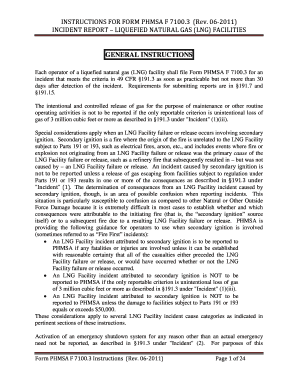
Get Instructions For Form Phmsa F 7100.3 - Public Service ... - Psc Alabama
How it works
-
Open form follow the instructions
-
Easily sign the form with your finger
-
Send filled & signed form or save
How to fill out the INSTRUCTIONS FOR FORM PHMSA F 7100.3 - Public Service - PSC Alabama online
Filling out the Instructions for Form PHMSA F 7100.3 is a vital process for operators of liquefied natural gas facilities reporting incidents. This guide provides clear, step-by-step instructions specifically tailored for completing the form online to ensure compliance and accuracy.
Follow the steps to accurately complete the form online.
- Click the ‘Get Form’ button to access the form and open it in your preferred software for editing.
- Identify the Report Type by selecting the appropriate options. Indicate whether this is an Original Report, Supplemental Report, or Final Report based on the incident's circumstances.
- Fill out the Operator’s Identification Number (OPID) as assigned by PHMSA. Ensure this is accurate as it is crucial for report validation.
- Input the Name of the Operator, which should automatically populate based on your OPID. Verify that this information is correct.
- Provide the Address of the Operator's business office for any correspondence related to the incident report.
- Record the local time and date of the Incident using a 24-hour clock format as directed in the instructions.
- Fill out the National Response Center (NRC) Report Number, highlighting any immediate reports made regarding the incident.
- Indicate whether the incident resulted from a release of commodity, emergency shutdown, or other causes by selecting the appropriate descriptions.
- Estimate the volume of any commodities released or spilled as required. Provide accurate figures based on the best available data at the time.
- Complete all required fields marked with an asterisk ensuring to review the instructions for specific details required to submit the form.
- Review all provided information for accuracy and completeness before submission.
- Click 'Submit' to officially file your incident report with PHMSA or use 'Save' to keep it in draft form for later completion.
Complete your reports online to ensure timely and correct submission of incident details.
0:11 1:20 How to edit page numbers in pdf file using Adobe Acrobat Pro DC YouTube Start of suggested clip End of suggested clip And apply header and folder. Center footer text i'll click insert. Space number already insert alsoMoreAnd apply header and folder. Center footer text i'll click insert. Space number already insert also same space number size 20 also i'll say this page number.
Industry-leading security and compliance
-
In businnes since 199725+ years providing professional legal documents.
-
Accredited businessGuarantees that a business meets BBB accreditation standards in the US and Canada.
-
Secured by BraintreeValidated Level 1 PCI DSS compliant payment gateway that accepts most major credit and debit card brands from across the globe.


