Loading
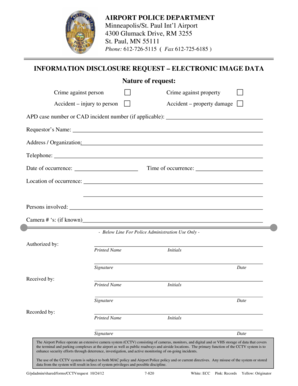
Get Cctv Request Form - Revised 10-12doc - Metroairports 2020-2025
How it works
-
Open form follow the instructions
-
Easily sign the form with your finger
-
Send filled & signed form or save
How to fill out the CCTV Request Form - Revised 10-12doc - Metroairports online
Filling out the CCTV Request Form is essential for requesting access to electronic image data related to various incidents at the airport. This guide provides clear, step-by-step instructions to help users navigate the form effectively and efficiently.
Follow the steps to complete your CCTV Request Form online.
- Press the ‘Get Form’ button to acquire the form and display it in the appropriate editor.
- In the section labeled 'Nature of request,' select the type of incident you are reporting by checking the appropriate category. Options include 'Crime against person,' 'Crime against property,' 'Accident – injury to person,' and 'Accident – property damage.'
- If applicable, enter the APD case number or CAD incident number in the designated field. This helps the authorities link your request to specific incidents.
- Provide your name in the 'Requestor's Name' field. This identifies you as the individual making the request.
- Fill in your 'Address / Organization' information to provide a place for any correspondence related to your request.
- Enter your contact telephone number in the space designated for it. This ensures that you can be reached for follow-up questions or information.
- Indicate the 'Date of occurrence' and specify the 'Time of occurrence' of the event being reported to ensure accurate record-keeping.
- Specify the 'Location of occurrence' to assist in identifying where the incident took place.
- List the 'Persons involved' in the incident to provide the police with relevant context.
- If known, indicate the 'Camera #'s' relevant to the incident to help authorities locate the correct footage.
- After completing all sections, review the information for accuracy and completeness to ensure that your request is processed without issues.
- Once reviewed, you can save your changes, download the form for your records, print a copy for physical submission, or share it as necessary.
Ensure your request is submitted accurately by completing all steps of the form online.
Industry-leading security and compliance
US Legal Forms protects your data by complying with industry-specific security standards.
-
In businnes since 199725+ years providing professional legal documents.
-
Accredited businessGuarantees that a business meets BBB accreditation standards in the US and Canada.
-
Secured by BraintreeValidated Level 1 PCI DSS compliant payment gateway that accepts most major credit and debit card brands from across the globe.


