Loading
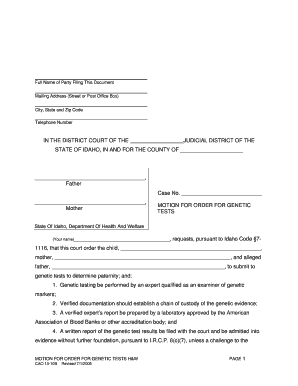
Get Idaho Motion For Genetic Testing Form
How it works
-
Open form follow the instructions
-
Easily sign the form with your finger
-
Send filled & signed form or save
How to fill out the Idaho Motion For Genetic Testing Form online
Filling out the Idaho Motion For Genetic Testing Form is an important step in determining paternity. This guide will walk you through the process of completing this form online, ensuring you understand each section thoroughly.
Follow the steps to complete the form accurately and efficiently.
- Click ‘Get Form’ button to obtain the form and open it in the editor.
- Begin filling in the 'Full Name of Party Filing This Document' section with your complete name.
- Provide your 'Mailing Address,' ensuring to include the street or post office box, city, state, and zip code.
- Enter your 'Telephone Number' in the designated field for easy communication.
- In the section labeled 'JUDICIAL DISTRICT OF THE,' write the name of the judicial district relevant to your case.
- Under 'IN THE DISTRICT COURT OF THE STATE OF IDAHO,' indicate the county where your case is being filed.
- Fill in the names of the parties involved, designating one as the 'Father' and the other as the 'Mother,' based on their roles in the case.
- Complete the 'Case No.' field with the appropriate case number assigned to you.
- Within the Motion for Order for Genetic Tests section, clearly state your request for the court to order genetic testing, listing the names of the mother and alleged father as applicable.
- Review the additional requirements specified for the testing, including the need for an expert, documentation, and chain of custody.
- Mark the date of the request and sign in the designated 'Signature' area.
- For the 'CERTIFICATE OF SERVICE' section, provide the mailing addresses and service options for the relevant parties involved.
- Once all fields are completed, ensure to include your signature again in the final certification of service.
- Finally, save your changes, and choose to download, print, or share the form as needed.
Complete your documents online today and take a step towards resolving your paternity matters.
It's done via CSS (inline or in a stylesheet) by adding 'page-break-after: always' to a paragraph at the bottom of your page (above where you intend to break). Optionally, you may need to also add 'page-break-before:always' to the paragraph or heading (or other block level element) at the top of the next page.
Industry-leading security and compliance
US Legal Forms protects your data by complying with industry-specific security standards.
-
In businnes since 199725+ years providing professional legal documents.
-
Accredited businessGuarantees that a business meets BBB accreditation standards in the US and Canada.
-
Secured by BraintreeValidated Level 1 PCI DSS compliant payment gateway that accepts most major credit and debit card brands from across the globe.


