Loading
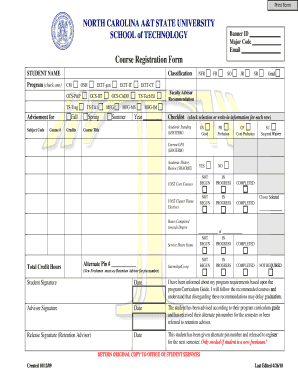
Get Nc A&t State University Course Registration Form 2010-2025
How it works
-
Open form follow the instructions
-
Easily sign the form with your finger
-
Send filled & signed form or save
How to fill out the NC A&T State University Course Registration Form online
Filling out the NC A&T State University Course Registration Form online is a crucial step for students planning their academic journey. This guide provides clear and detailed instructions to help users complete the form with confidence and ease.
Follow the steps to successfully complete the course registration form:
- Click ‘Get Form’ button to retrieve the form and access it for completion.
- Enter your Banner ID in the designated field. This identifier is crucial for your record and registration.
- Input your Major Code, which corresponds to your field of study.
- Provide your email address; ensure it is accurate as this is how the university will communicate with you.
- Enter your full name in the 'Student Name' section.
- Select your program classification by checking the appropriate box (e.g., CM, GCS-P&P, TS-Trng).
- Indicate your advisement subject code, if applicable.
- List the course numbers you wish to register for under 'Course #'. Include the semester for each (Fall, Spring, or Summer) and the corresponding credits.
- Complete the 'Faculty Advisor Recommendation' section, ensuring accuracy.
- Check your academic standing status (Good, Probation, etc.) and indicate your current GPA.
- Confirm the completion status of your UNST core courses and electives by checking the appropriate options.
- In the service hours status section, record your current status related to service hours.
- Total your credit hours and enter this information in the field provided.
- If you are a new freshman, remember to consult with your Retention Advisor to obtain your alternate PIN number.
- Indicate your involvement in an internship or co-op with a simple Yes or No.
- Write your selected cluster and its progress in the specified areas.
- Sign and date the form, confirming your understanding of program requirements.
- Obtain the signature of your advisor and the date of this consultation.
- If required, secure the release signature from the Retention Advisor along with the date.
- Once all fields are completed, save your changes or download the form. You may also print or share the completed document as needed.
Complete your course registration form online today to ensure a smooth academic experience.
The top three majors at North Carolina A&T State University include Engineering, Business, and Agricultural Sciences. These programs offer comprehensive education and excellent career opportunities. When preparing your NC A&T State University Course Registration Form, consider these popular majors as they may align with your interests. Always research the specifics of each program.
Industry-leading security and compliance
US Legal Forms protects your data by complying with industry-specific security standards.
-
In businnes since 199725+ years providing professional legal documents.
-
Accredited businessGuarantees that a business meets BBB accreditation standards in the US and Canada.
-
Secured by BraintreeValidated Level 1 PCI DSS compliant payment gateway that accepts most major credit and debit card brands from across the globe.


