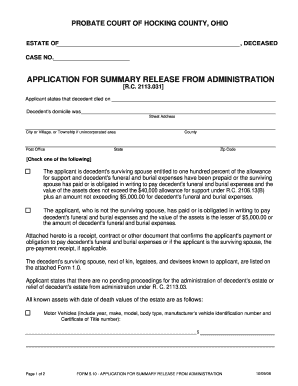
Get Application For Summary Release From ... - Hocking County
How it works
-
Open form follow the instructions
-
Easily sign the form with your finger
-
Send filled & signed form or save
How to fill out the APPLICATION FOR SUMMARY RELEASE FROM ADMINISTRATION - Hocking County online
Filling out the APPLICATION FOR SUMMARY RELEASE FROM ADMINISTRATION is an important step in managing the estate of a deceased person. This guide will provide you with clear, step-by-step instructions to help you complete the form online with ease.
Follow the steps to successfully complete your application.
- Click ‘Get Form’ button to obtain the form and open it in your preferred document editor.
- Begin by entering the name of the deceased individual in the designated field labeled 'Estate of'. Ensure you have the correct spelling and details as this is crucial for official records.
- Input the case number provided for your application in the space labeled 'CASE NO.' This number is essential for tracking your application.
- Fill in the date of death of the decedent. This information is vital and should be accurate, reflecting the official document related to the individual's passing.
- Provide the domicile address of the decedent. Include the street address, city or village, county, state, and zip code. Make sure all information is complete and correct.
- Select one of the two options regarding the applicant's relationship to the deceased. If you are the surviving spouse entitled to support, check the appropriate box. If you are not, check the second option and ensure you provide the necessary documentation regarding funeral expenses.
- Attach any required receipts, contracts, or documents that confirm the obligation to pay for the decedent's funeral and burial expenses. This documentation must be included to support your application.
- List all known surviving family members, next of kin, legatees, and devisees on the attached Form 1.0, ensuring to include all necessary details.
- Confirm that there are no pending proceedings for the administration of the decedent's estate or relief from administration. This declaration is critical for the validity of your application.
- Provide a detailed list of all known assets with their date of death values. This includes motor vehicles, accounts maintained by financial institutions, stocks and bonds, and other assets. Make sure all values are accurate and clearly itemized.
- Total all assets and ensure the sum is accurately entered in the 'Total Assets' section of the form.
- Fill in your information as the applicant, including your typed or printed name, address, city, state, zip code, and phone number. If you have an attorney representing you, include their name and registration number as well.
- Finally, review all submitted information for accuracy before signing the form. Your signature must be notarized to validate the application.
- After completing the application, you can save your changes, download the form, print it out, or share it as required for submission.
Start filling out your APPLICATION FOR SUMMARY RELEASE FROM ADMINISTRATION online today and ensure a smooth process for managing your loved one's estate.
The primary difference between summary and formal probate administration lies in the complexity and duration of the process. Summary administration is typically faster and simpler, suited for smaller estates, while formal administration is required for larger or more complicated estates. By using the APPLICATION FOR SUMMARY RELEASE FROM ... - Hocking County, you can often expedite the process and minimize the legal requirements. Understanding these distinctions can help you choose the best route for settling an estate.
Industry-leading security and compliance
-
In businnes since 199725+ years providing professional legal documents.
-
Accredited businessGuarantees that a business meets BBB accreditation standards in the US and Canada.
-
Secured by BraintreeValidated Level 1 PCI DSS compliant payment gateway that accepts most major credit and debit card brands from across the globe.


