Loading
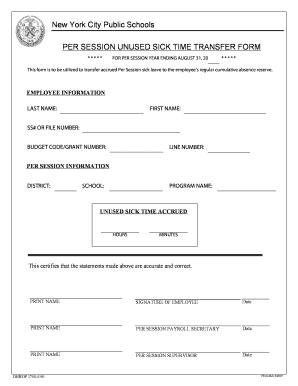
Get Per Session Unused Sick Time
How it works
-
Open form follow the instructions
-
Easily sign the form with your finger
-
Send filled & signed form or save
How to fill out the Per Session Unused Sick Time online
This guide provides step-by-step instructions on filling out the Per Session Unused Sick Time transfer form online. Users will learn how to accurately complete each section of the form to ensure a smooth transfer of accrued sick leave.
Follow the steps to complete the form effectively.
- Click ‘Get Form’ button to access the form and open it in your preferred online editor.
- Fill in the employee information section by entering your last name, first name, social security number or file number, budget code or grant number, and line number. Ensure accuracy to avoid delays in processing.
- In the Per Session information section, select the district and school you are associated with. Provide the program name relevant to your employment.
- Record the unused sick time accrued by specifying the total hours and minutes. Double-check your entries to confirm that they reflect your actual accrued time.
- Certify the accuracy of the information by printing your name and signing the form. This signature confirms that the details provided are true and correct.
- Next, the payroll secretary and supervisor must also print their names and provide their signatures along with the dates of signing. This step is crucial for completing the authorization process.
- Once all fields and signatures are completed, review the form for any errors. You may then save changes, download, print, or share the completed form as necessary.
Complete your Per Session Unused Sick Time transfer form online today to ensure a timely and efficient processing of your accrued sick leave.
Employees cannot carry over safe and sick leave if you pay them for the unused safe and sick leave AND you provide the employee with an amount of paid safe and sick leave that meets or exceeds the requirements of the Law for the new Calendar Year on the first day of the new Calendar Year.
Industry-leading security and compliance
US Legal Forms protects your data by complying with industry-specific security standards.
-
In businnes since 199725+ years providing professional legal documents.
-
Accredited businessGuarantees that a business meets BBB accreditation standards in the US and Canada.
-
Secured by BraintreeValidated Level 1 PCI DSS compliant payment gateway that accepts most major credit and debit card brands from across the globe.


