Loading
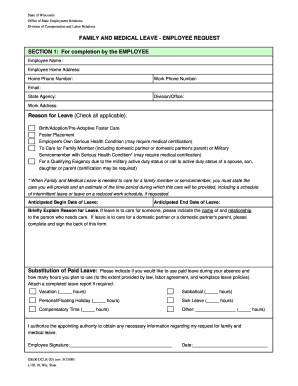
Get Oser Dclr 201 Form
How it works
-
Open form follow the instructions
-
Easily sign the form with your finger
-
Send filled & signed form or save
How to fill out the Oser Dclr 201 Form online
Filling out the Oser Dclr 201 Form is an essential step for employees requesting family and medical leave in Wisconsin. This guide will help users navigate the form easily, ensuring all information is accurately provided.
Follow the steps to complete the Oser Dclr 201 Form online.
- Click ‘Get Form’ button to access the document and open it in your online editor.
- In Section 1, enter your personal information as the employee, including your name, home address, phone numbers, email, state agency, division or office, and work address.
- Indicate the reason for your leave by checking all applicable boxes, such as birth, adoption, serious health condition, or caring for a family member. Be prepared to provide additional details or certifications where necessary.
- Insert your anticipated start and end dates for leave in the specified fields. Ensure these dates align with your needs and any workplace policies.
- Provide a brief explanation of your leave reason. If caring for someone, include their name and relationship to you. If applicable, reference your domestic partner or their parent.
- In the substitution of paid leave section, select the types of paid leave you wish to utilize, indicating the number of hours for each type. Remember to attach any required leave reports.
- Sign the form to authorize your request, indicating the date of your signature.
- If applicable, complete Section 2 if you are taking leave to care for a domestic partner or their parent. Check the appropriate box regarding your domestic partnership status and provide the required certification.
- Once all sections are complete, save changes to the document. You can then download, print, or share the filled-out form as needed.
Complete your Oser Dclr 201 Form online today to ensure your leave request is processed smoothly.
Industry-leading security and compliance
US Legal Forms protects your data by complying with industry-specific security standards.
-
In businnes since 199725+ years providing professional legal documents.
-
Accredited businessGuarantees that a business meets BBB accreditation standards in the US and Canada.
-
Secured by BraintreeValidated Level 1 PCI DSS compliant payment gateway that accepts most major credit and debit card brands from across the globe.


