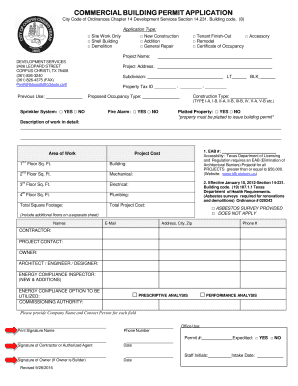
Get Certificate Of Occupancy
How it works
-
Open form follow the instructions
-
Easily sign the form with your finger
-
Send filled & signed form or save
How to fill out the Certificate Of Occupancy online
Filling out the Certificate Of Occupancy online is an essential step for ensuring your building meets legal standards and is safe for use. This guide will help you navigate the process smoothly, providing a clear understanding of each section of the form.
Follow the steps to complete your Certificate Of Occupancy online.
- Click ‘Get Form’ button to obtain the form and open it in the editor.
- Fill in the application type by selecting the checkbox that corresponds to your project: Site Work Only, Shell Building, Demolition, New Construction, Addition, General Repair, Tenant Finish-Out, Accessory, Remodel, or Certificate of Occupancy.
- Enter the project name, as well as the project address, subdivision name, and property tax ID.
- In the 'Construction Type' section, specify the type of construction being undertaken.
- Indicate the proposed occupancy type by selecting the appropriate designation (Type I-A, I-B, II-A, etc.).
- Select whether a sprinkler system and fire alarm are present by checking 'YES' or 'NO' for each.
- Confirm if the property is platted by selecting 'YES' or 'NO'.
- Provide a detailed description of the work to be done and the area of work.
- Include the total square footage for each floor and the total project cost.
- List the names, emails, addresses, phone numbers, and roles of the contractor, project contact, owner, architect/engineer/designer, and energy compliance inspector.
- Select the energy compliance option being utilized, either prescriptive analysis or performance analysis.
- Ensure that all required signatures are obtained from the contractor, authorized agent, and owner, if applicable.
- After completing all sections, save changes, download, print, or share the form as needed.
Complete your Certificate Of Occupancy online today to ensure compliance and readiness for occupancy.
Get form
To obtain a Certificate Of Occupancy, you will need several documents, including a completed application form, detailed construction plans, and evidence of compliance with local building codes. Additionally, you may need to provide proof of inspections and approvals for utilities. Using US Legal Forms can help streamline this process by providing the necessary templates and guidance tailored for your specific situation.
Get This Form Now!
Industry-leading security and compliance
-
In businnes since 199725+ years providing professional legal documents.
-
Accredited businessGuarantees that a business meets BBB accreditation standards in the US and Canada.
-
Secured by BraintreeValidated Level 1 PCI DSS compliant payment gateway that accepts most major credit and debit card brands from across the globe.


