Loading
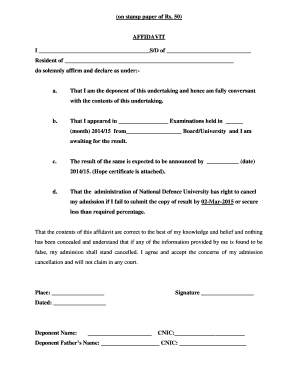
Get How To Fill The Affidavit Form
How it works
-
Open form follow the instructions
-
Easily sign the form with your finger
-
Send filled & signed form or save
How to fill out the affidavit form online
Filling out the affidavit form online can seem daunting, but with a clear guide, you can complete it quickly and accurately. This guide will walk you through each section of the form, ensuring you understand what information is required.
Follow the steps to fill out the affidavit form online.
- Click ‘Get Form’ button to obtain the affidavit form and open it in the editor.
- Begin by filling in your full name in the blank space provided at the top of the form, identifying yourself as the deponent.
- Next, state your relationship to the individual whose name will be entered in the designated field.
- Fill in your current residential address in the specified area of the form.
- In the first declaration section, affirm that you are the deponent and that you fully understand the contents of the undertaking.
- In the subsequent declaration, indicate the examinations you appeared in along with the relevant month and year, as well as the name of the Board or University.
- Provide the expected announcement date of the examination results in the corresponding section.
- Acknowledge the condition regarding the submission of your examination result and the consequences of not meeting them.
- Confirm that all information provided is truthful, and that you understand the implications of providing false information.
- Complete the form by filling out the place, signature, date, deponent's name, and CNIC information, as well as your father's name and their CNIC.
- Once all fields are completed, you can save your changes, download, print, or share the affidavit form as needed.
Start filling out your affidavit form online today to ensure a smooth submission process.
A good example of an affidavit contains clear, concise statements that support a legal claim or fact. It should start with the affiant's declaration, clearly include relevant information, and avoid unnecessary embellishments. Familiarizing yourself with these examples can assist you in understanding how to fill the affidavit form effectively.
Industry-leading security and compliance
US Legal Forms protects your data by complying with industry-specific security standards.
-
In businnes since 199725+ years providing professional legal documents.
-
Accredited businessGuarantees that a business meets BBB accreditation standards in the US and Canada.
-
Secured by BraintreeValidated Level 1 PCI DSS compliant payment gateway that accepts most major credit and debit card brands from across the globe.


