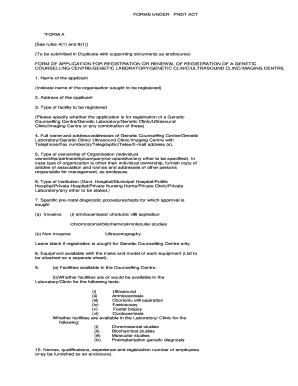
Get Pcpndt Form A See Rules 41and 81
How it works
-
Open form follow the instructions
-
Easily sign the form with your finger
-
Send filled & signed form or save
How to fill out the Pcpndt Form A See Rules 41 and 81 online
Filling out the Pcpndt Form A is an essential step for the registration or renewal of genetic facilities. This guide provides step-by-step instructions to ensure that users can complete the form online with ease and accuracy.
Follow the steps to successfully fill out the Pcpndt Form A online.
- Press the ‘Get Form’ button to access the Pcpndt Form A and open it in the editor.
- Provide your name as the applicant, indicating the organization seeking registration.
- Enter the complete address of the applicant organization.
- Specify the type of facility for registration, identifying whether it's a genetic counselling centre, genetic laboratory, genetic clinic, ultrasound clinic, imaging centre, or a combination of these.
- List the full name, address, and contact information (telephone, fax, email) of the facility being registered.
- Indicate the type of ownership of the organization, such as individual ownership, partnership, company, co-operative, or other.
- Describe the type of institution where the facility operates—specifying whether it is a government hospital, municipal hospital, private clinic, among others.
- List the pre-natal diagnostic procedures or tests you seek approval for, separating them into invasive and non-invasive methods.
- Detail the equipment available at your facility, including make and model. Attach a separate list as necessary.
- Provide information about the facilities available for each specific test requested.
- Include the names, qualifications, experience, and registration numbers of key employees, if necessary, as an enclosure.
- State if the facility qualifies for registration under the requirements set forth in Rule 3.
- For renewal applications, provide the existing registration number, issue date, and expiry date of the current certificate.
- Attach a comprehensive list of all enclosures or supporting documents that accompany the application.
- Complete the declaration section, including the name, designation, and signature of the authorized person, and date of signing.
- Before finalizing, review all provided information for accuracy. Save your changes, and proceed to download, print, or share the completed form as needed.
Complete your Pcpndt Form A online today to ensure compliance with regulatory standards.
The full form of the PNDT Act is the Pre-Conception and Pre-Natal Diagnostic Techniques Act. This legislation aims to prevent gender-selective abortions and promote ethical practices in prenatal diagnostics. By understanding the PNDT Act, you can ensure compliance with the legal requirements surrounding the use of diagnostic techniques. For more detailed guidance, you can refer to the Pcpndt Form A See Rules 41and 81, which further outlines necessary procedures.
Industry-leading security and compliance
-
In businnes since 199725+ years providing professional legal documents.
-
Accredited businessGuarantees that a business meets BBB accreditation standards in the US and Canada.
-
Secured by BraintreeValidated Level 1 PCI DSS compliant payment gateway that accepts most major credit and debit card brands from across the globe.


