Loading
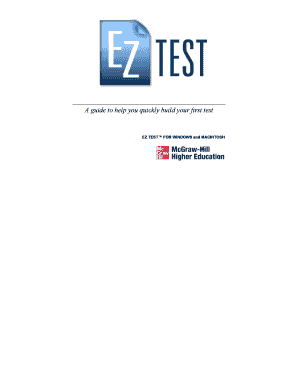
Get Ez Test Quick Start Guide - Mcgraw-hill
How it works
-
Open form follow the instructions
-
Easily sign the form with your finger
-
Send filled & signed form or save
How to use or fill out the EZ Test Quick Start Guide - McGraw-Hill online
This guide will assist you in effectively using the EZ Test Quick Start Guide by McGraw-Hill, providing a clear framework for each section and field of the form. You will learn the essential steps to complete the guide smoothly and efficiently.
Follow the steps to fill out the EZ Test Quick Start Guide online:
- Click ‘Get Form’ button to obtain the form and open it in the editor.
- Read through the installation instructions and choose the platform you are using (Windows or Macintosh). Follow the specified steps to install the EZ Test application.
- Launch the EZ Test application by clicking the corresponding icon indicated after installation.
- Create a unique user name and password upon the first opening of the application. Record this information for future access.
- Accept the security signature when prompted to ensure a secure connection to the application.
- Access the Resource Center for quick links to help resources, including the user manual and FAQs.
- Start creating your test by clicking on the 'New Test' button and entering a descriptive name.
- Set your preferences for the screen layout and question view according to your needs.
- Select questions from the test bank by navigating through the appropriate chapters and opening available questions.
- Organize and edit your selected questions using the editing icons available in the test frame.
- Add instructions and edit the test title as necessary before proceeding.
- Preview your test using the 'Format/Print' button to ensure everything is as you intend.
- Save your test, choosing to export it as either a Word document or a PDF document.
- If needed, print your test, ensuring you have saved it beforehand.
- Create multiple versions of your test by scrambling questions as necessary.
Start filling out your documents online today to streamline your testing process.
Joining a class on McGraw Hill Connect is simple. You will need a course code provided by your instructor. Enter this code in the appropriate section after you log in, and you will gain access to all course materials, including those linked to the EZ Test Quick Start Guide - McGraw-Hill.
Industry-leading security and compliance
US Legal Forms protects your data by complying with industry-specific security standards.
-
In businnes since 199725+ years providing professional legal documents.
-
Accredited businessGuarantees that a business meets BBB accreditation standards in the US and Canada.
-
Secured by BraintreeValidated Level 1 PCI DSS compliant payment gateway that accepts most major credit and debit card brands from across the globe.


