Loading
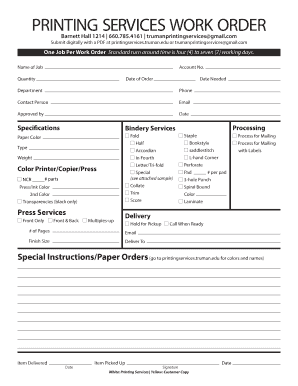
Get Printing Services Work Order 2020-2026
How it works
-
Open form follow the instructions
-
Easily sign the form with your finger
-
Send filled & signed form or save
How to fill out the PRINTING SERVICES WORK ORDER online
Completing the PRINTING SERVICES WORK ORDER online can streamline your printing requests while ensuring that all necessary details are captured. This guide provides a clear and comprehensive breakdown of each section, making it easy to submit your printing needs.
Follow the steps to complete your work order accurately.
- Click the ‘Get Form’ button to access the PRINTING SERVICES WORK ORDER and open it in the designated online editor.
- Enter the name of the job in the 'Name of Job' field. This should clearly identify the printing project you are requesting.
- Fill in the 'Account No.' to associate the order with your specific account for billing purposes.
- Specify the 'Quantity' needed for your print job. Ensure that this reflects the total number of items required.
- Input the 'Date of Order,' which is the current date when you are submitting the order.
- Indicate the 'Date Needed' to ensure timely processing and delivery of your prints.
- Select or fill in your 'Department' to categorize the job appropriately within your organization.
- Provide your 'Phone' number to facilitate communication regarding the order.
- Enter the name of the primary 'Contact Person' who will be responsible for this order.
- Include the 'Email' address to receive updates and confirmations related to your order.
- The 'Approved by' section must be completed if a supervisor or authority needs to authorize the order.
- Fill in the 'Specifications' area, indicating any specific requirements for the print job, such as dimensions or unique features.
- Select any required bindery services from the provided options to ensure the document is finished as per your preference.
- Choose the appropriate paper characteristics, including color, type, and weight, that best suit your printing needs.
- Specify your preferences for color printing, including the number of parts and ink colors needed.
- Indicate processing options such as stapling or binding, specifying the desired finish and size.
- Mention any delivery preferences, including whether to hold for pickup or call when ready.
- Add any 'Special Instructions' that may assist in meeting your printing expectations.
- Review all entered information for accuracy, then save your changes. You can download, print, or share the completed form to submit it.
Complete your PRINTING SERVICES WORK ORDER online today to ensure efficient processing of your printing requests.
Getting a printer to print in order typically requires adjusting the print settings. In the print dialog, locate the 'Page Order' section and select the option to print in order. By refining these settings, your PRINTING SERVICES WORK ORDER will be organized correctly, reducing potential confusion.
Industry-leading security and compliance
US Legal Forms protects your data by complying with industry-specific security standards.
-
In businnes since 199725+ years providing professional legal documents.
-
Accredited businessGuarantees that a business meets BBB accreditation standards in the US and Canada.
-
Secured by BraintreeValidated Level 1 PCI DSS compliant payment gateway that accepts most major credit and debit card brands from across the globe.


