Loading
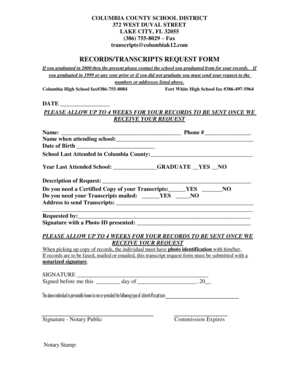
Get Records/transcripts Request Form - Columbia County School District
How it works
-
Open form follow the instructions
-
Easily sign the form with your finger
-
Send filled & signed form or save
How to fill out the Records/transcripts Request Form - Columbia County School District online
Filling out the Records/transcripts Request Form is essential for obtaining your academic records from the Columbia County School District. This guide will walk you through the process step-by-step, ensuring you complete the form accurately and efficiently.
Follow the steps to successfully complete your request.
- Click ‘Get Form’ button to obtain the form. This action will open the Records/transcripts Request Form for you to fill out.
- Enter the date in the designated field. This information is essential for processing your request effectively.
- Fill in your name in the space provided. Ensure that the name matches your identification documents.
- Provide your phone number. This will help the school district contact you regarding your request, if necessary.
- Indicate your name at the time you attended school. This is important for locating your records accurately.
- Input your date of birth. This detail is critical for verifying your identity.
- Specify the school you last attended within Columbia County, along with the year you last attended that school.
- Indicate whether you are a graduate by selecting yes or no in the corresponding section.
- Provide a description of your request. Be as specific as possible to ensure your needs are met.
- Select whether you need a certified copy of your transcripts by indicating yes or no in the relevant section.
- Indicate if you would like your transcripts mailed by selecting yes or no.
- Fill in the address to which the transcripts should be sent if you requested mailing.
- Fill in the name of the person making the request.
- Sign the document and ensure that you present a photo ID. This is necessary for the approval of your request.
- If you are submitting the form through fax, email, or mail, ensure to include a notarized signature.
- Once you have completed all sections and reviewed the information for accuracy, save your changes. You may also download, print, or share the form as needed.
Complete your Records/transcripts Request Form online today to ensure you receive your academic records in a timely manner.
All requests for public records are to be directed to Michele Holmes, at public.records@indianriverschools.org in the Office of Finance, located at 6500 57th Street, Vero Beach, FL 32967, 772-564-3103. You may complete this online form, email your request, drop off your request in person, or mail it to SDIRC.
Industry-leading security and compliance
US Legal Forms protects your data by complying with industry-specific security standards.
-
In businnes since 199725+ years providing professional legal documents.
-
Accredited businessGuarantees that a business meets BBB accreditation standards in the US and Canada.
-
Secured by BraintreeValidated Level 1 PCI DSS compliant payment gateway that accepts most major credit and debit card brands from across the globe.


