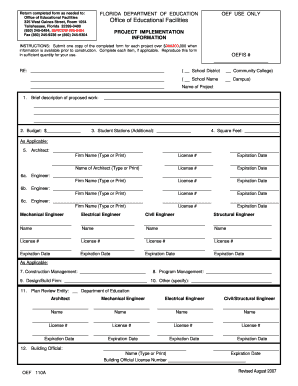
Get Project Implementation Information, Oef 110a - Florida Department ... - Fldoe
How it works
-
Open form follow the instructions
-
Easily sign the form with your finger
-
Send filled & signed form or save
How to fill out the Project Implementation Information, OEF 110A - Florida Department of Education online
Filling out the Project Implementation Information form, OEF 110A, is essential for providing the Florida Department of Education with relevant project details, especially for projects exceeding $200,300,000. This guide offers a step-by-step approach to help you accurately complete the online version of this form.
Follow the steps to successfully complete the form.
- Press the ‘Get Form’ button to access the form and open it in your preferred document management tool.
- Provide the necessary information regarding the project. Begin with the project name, and enter a brief description of the proposed work. Ensure you include key details that outline the purpose of the project.
- Input the total budget for the project in the designated field. Ensure that this amount accurately reflects the financial resources allocated for the initiative.
- Indicate the number of additional student stations planned for the project. This information helps to assess the project's impact on local education facilities.
- Enter the total square footage of the proposed construction or renovation. This should align with architectural plans and project specifications.
- As applicable, fill in the architect's details, including their name, firm name, license number, and expiration date. Repeat this for additional architects, if necessary.
- If engineers are involved, complete the relevant sections for each type of engineer (mechanical, electrical, civil, structural). Provide their names, firm names, license numbers, and expiration dates.
- Include details for construction management or program management entities, if applicable. This ensures that project oversight is officially recorded.
- If a design/build firm is working on the project, include their information in the relevant field.
- Specify any additional team members or entities involved in the project using the 'Other' section, as needed.
- Complete the plan review entity section, listing associated engineers and architects as outlined in the form.
- Lastly, fill in the building official's details, including their name and license number, to ensure that all regulatory requirements are addressed.
- Once all relevant fields are completed, review the form for accuracy. After verification, save your changes, and you can download, print, or share the form as required.
Complete and submit your Project Implementation Information, OEF 110A form online to ensure compliance and project approval.
When preparing to file a complaint, gather all relevant evidence that supports your claims, such as documents, emails, and any communication logs. This evidence will provide a clear context for your complaint. If your complaint involves specific policies, referencing Project Implementation Information, OEF 110A - Florida Department ... - Fldoe can be beneficial in illustrating your case.
Industry-leading security and compliance
-
In businnes since 199725+ years providing professional legal documents.
-
Accredited businessGuarantees that a business meets BBB accreditation standards in the US and Canada.
-
Secured by BraintreeValidated Level 1 PCI DSS compliant payment gateway that accepts most major credit and debit card brands from across the globe.


