Loading
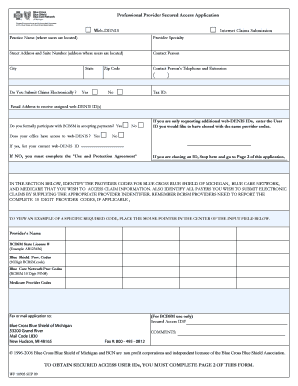
Get Provider Secured Access Application
How it works
-
Open form follow the instructions
-
Easily sign the form with your finger
-
Send filled & signed form or save
How to fill out the Provider Secured Access Application online
Filling out the Provider Secured Access Application online is an essential step for healthcare providers seeking access to submit claims electronically. This guide provides a clear outline of each section and field of the form, ensuring a smooth completion process.
Follow the steps to complete your application accurately.
- Click ‘Get Form’ button to obtain the application form and open it in the document editor.
- Begin by entering the practice name in the designated field. This is the name under which you operate.
- Fill out your provider specialty in the corresponding section to specify your area of expertise.
- Provide your street address along with any suite number to ensure accurate correspondence.
- Include the contact person's name and their telephone number with extension, ensuring there is a direct line for further communication.
- Indicate your city, state, and zip code to confirm your location.
- Answer whether you submit claims electronically by selecting 'Yes' or 'No'.
- Enter your Tax ID in the corresponding field for identification purposes.
- Provide an email address where you can receive your assigned web-DENIS ID(s).
- Confirm your participation with BCBSM by selecting 'Yes' or 'No'.
- If your office has access to web-DENIS, select 'Yes' or 'No'.
- If you are requesting additional web-DENIS IDs, enter the User ID you wish to clone.
- List the provider codes you wish to access for BCBSM, Blue Care Network, and Medicare in the appropriate fields provided.
- Detail the users requiring web-DENIS secured access, typing in their full legal names and telephone numbers.
- Authorize the use and access by signing, typing or printing the name of the signer, and including their title and date.
- After completing the form, ensure all information is accurate before saving changes, downloading, or printing the application for submission.
Complete your Provider Secured Access Application online today to streamline your claims submission process.
Requests for authorization for BCBS Michigan members can be submitted directly through your local Blue plans electronic portal via the Electronic Provider Access system (EPA). BCBSM encourages the use of the Electronic Provider Access system (EPA) to effectively and efficiently respond to your request.
Industry-leading security and compliance
US Legal Forms protects your data by complying with industry-specific security standards.
-
In businnes since 199725+ years providing professional legal documents.
-
Accredited businessGuarantees that a business meets BBB accreditation standards in the US and Canada.
-
Secured by BraintreeValidated Level 1 PCI DSS compliant payment gateway that accepts most major credit and debit card brands from across the globe.


