Loading
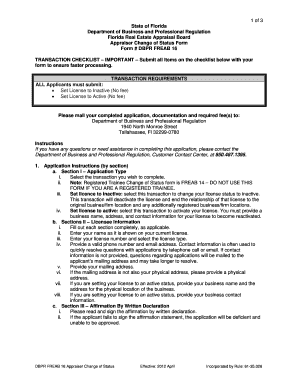
Get Dbpr Freab 16-change Of Status Form.doc
How it works
-
Open form follow the instructions
-
Easily sign the form with your finger
-
Send filled & signed form or save
How to fill out the DBPR FREAB 16-Change Of Status Form.doc online
Filling out the DBPR FREAB 16-Change Of Status Form online is a straightforward process. This guide provides detailed instructions to help users complete each section accurately and efficiently.
Follow the steps to accurately fill out the form.
- Click the ‘Get Form’ button to obtain the form and open it in your online editor.
- In Section I – Application Type, select the transaction you wish to complete: either 'Set License to Inactive' or 'Set License to Active.' Ensure you choose the correct option based on your current status.
- In Section II – Licensee Information, fill out all applicable fields. Begin with your name as it appears on your current license, followed by your license number and type.
- Provide a valid phone number and email address. This information is crucial for any questions related to your application.
- Enter your mailing address. If your mailing address differs from your physical address, include the physical address as well.
- If activating your license, include the business name and physical location address, as well as business contact details.
- In Section III – Affirmation By Written Declaration, read the statement carefully and sign it. Your signature verifies the accuracy of the information provided.
- Once all sections are completed, review your form for accuracy. You can then save your changes, download a copy, print it, or share it as needed.
Complete your DBPR FREAB 16-Change Of Status Form online today to ensure timely processing.
Please contact the Bureau of Appraisal at 850-245-2555 for additional information. How can I get a copy of the Approved Appraiser List? An electronic copy is available here. If you have any additional questions, please call the Bureau of Appraisal at 850-245-2555.
Industry-leading security and compliance
US Legal Forms protects your data by complying with industry-specific security standards.
-
In businnes since 199725+ years providing professional legal documents.
-
Accredited businessGuarantees that a business meets BBB accreditation standards in the US and Canada.
-
Secured by BraintreeValidated Level 1 PCI DSS compliant payment gateway that accepts most major credit and debit card brands from across the globe.


