Loading
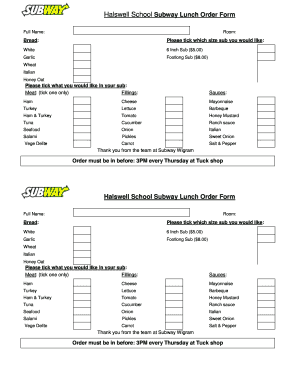
Get School Lunch Order Form Template 2020-2025
How it works
-
Open form follow the instructions
-
Easily sign the form with your finger
-
Send filled & signed form or save
How to fill out the School Lunch Order Form Template online
Filling out the School Lunch Order Form Template online can be a straightforward process. This guide will provide you with step-by-step instructions to ensure your order is complete and accurately submitted.
Follow the steps to effectively complete your lunch order
- Press the ‘Get Form’ button to acquire the School Lunch Order Form Template and open it in your preferred editor.
- Begin by entering your full name in the designated field to identify your order.
- Next, fill in your room number to specify where you are located within the school.
- Select your preferred bread type by ticking one of the options provided: White, Garlic, Wheat, Italian, or Honey Oat.
- Choose the size of the sub you would like by checking one of the size options: 6 Inch Sub ($5.00) or Footlong Sub ($8.00).
- For the filling of your sub, tick one option under the Meat category: Ham, Turkey, Ham & Turkey, Tuna, Seafood, or Vege Delite.
- Specify your desired fillings by checking all applicable options from the list, which includes lettuce, tomato, cucumber, onion, carrot, and more.
- Finally, choose your preferred sauces by marking the options available, such as mayonnaise, barbeque, honey mustard, ranch sauce, and others.
- After completing all fields, review your entries for accuracy. You can then save your changes, download the completed form, print it out, or share it as needed.
Complete your School Lunch Order Form online today!
Yes, Google Forms is an excellent tool for creating an order form. You can easily collect information such as food selections and preferences via a School Lunch Order Form Template. By utilizing Google Forms, you ensure that the ordering process is seamless and efficient.
Industry-leading security and compliance
US Legal Forms protects your data by complying with industry-specific security standards.
-
In businnes since 199725+ years providing professional legal documents.
-
Accredited businessGuarantees that a business meets BBB accreditation standards in the US and Canada.
-
Secured by BraintreeValidated Level 1 PCI DSS compliant payment gateway that accepts most major credit and debit card brands from across the globe.


