Loading
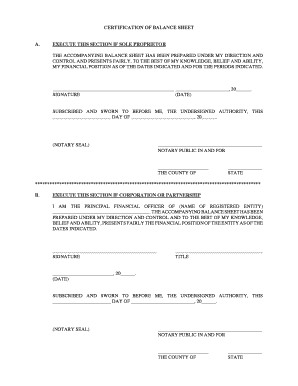
Get Certification Of Balance Sheet Form - Ssb State Tx
How it works
-
Open form follow the instructions
-
Easily sign the form with your finger
-
Send filled & signed form or save
How to fill out the Certification Of Balance Sheet Form - Ssb State Tx online
The Certification Of Balance Sheet Form - Ssb State Tx is an essential document that serves to certify the financial position of a business or individual. This guide provides clear, step-by-step instructions on how to complete the form online, ensuring accuracy and compliance with the necessary requirements.
Follow the steps to complete the Certification Of Balance Sheet Form online
- Click ‘Get Form’ button to access the Certification Of Balance Sheet Form, and open it in the designated editor.
- Identify whether you are completing the section for a sole proprietor or a corporation/partnership. This dictates the specific details you will need to provide in the form.
- For the sole proprietor section, fill in your name and ensure that the balance sheet reflects your financial position accurately as of the specified dates. You must sign and date the document.
- If completing the corporation or partnership section, indicate the name of the registered entity and provide your title as the principal financial officer. Again, ensure the balance sheet is accurately completed and reflective of the entity's financial position as of the indicated dates.
- Both sections require notarization. Ensure that you sign and date the document, and identify a notary public to witness your signature, including their seal.
- Once all sections are properly filled out and notarized, you can save your changes, download the completed form, print it, or share it as needed.
Complete your Certification Of Balance Sheet Form online today to ensure your financial position is accurately reported.
Try it! Cut. Select Cut. or press Ctrl + X. Paste. Select Paste. or press Ctrl + V. Note: Paste only uses your most recently copied or cut item. Copy. Select Copy. or press Ctrl + C.
Industry-leading security and compliance
US Legal Forms protects your data by complying with industry-specific security standards.
-
In businnes since 199725+ years providing professional legal documents.
-
Accredited businessGuarantees that a business meets BBB accreditation standards in the US and Canada.
-
Secured by BraintreeValidated Level 1 PCI DSS compliant payment gateway that accepts most major credit and debit card brands from across the globe.


